
 Share
Share

 Print
Print
Once the re-order levels have been met, typically the system will automatically create a requisition for the order quantity specified in the system's re-order information. The requisitions may require authorizations based on your company policies and procedures as defined by the users' authorization levels and system configurations. For additional information, please refer to the Requisition Training Manual.
However, if an Open Contract Order exists for the P/N at the time that the re-order levels have been met, the system will automatically create a PO for the order quantity specified in the system's re-order information. This Purchase Order Header will reference the Contract Order, as seen below:
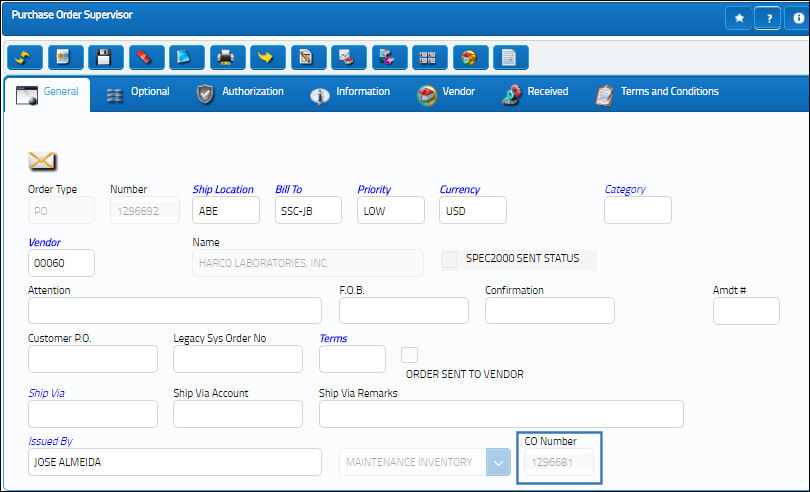
When creating a Contract Order, a number of lead days must be specified on the Contract Order Detail. The system adds this number of lead days to the Purchase Order creation date to determine a delivery date.
The Contract Orders will only print when the Order Auto-Print option is run. For this reason, the Auto-Print option should be run on a regular basis (i.e. every day as part of a daily procedure).
A Contract Order will automatically close once all qualities have been placed on a Purchase Order.
Note: The Contract Order (CO) order type will not produce any Journal Entry Transactions. If a user attempts to receive a Contract Order via Receiving/ Update/ Order Receiving, the following message will appear:
![]()
Select OK to continue with another receiving transaction.

 Share
Share

 Print
Print