
 Share
Share

 Print
Print
How to Install Parts onto a GSE
GSE P/Ns can be installed and/or removed from the equipment through the following:
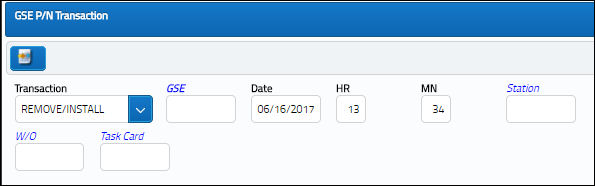
The following information/options are available in this window:
_____________________________________________________________________________________
Transaction
Select the type of transaction to be performed.
Remove/Install - This allows the user the ability to remove the part that is already installed on the GSE and install the new part being replaced onto on the Ground Support Equipment.
Install - Installs parts onto the GSE.
Remove - Removes parts from the GSE.
Interchange - The Interchange selection is used if the user has two part numbers and serial numbers and the positions are swapped and/or traded on the same GSE.
GSE
The GSE transacting the part.
Date
The Date of the transaction (on the GSE).
Time
The Time of the transaction (on the GSE).
Station
The Station/Location where the transaction will take place.
W/O
The Work Order used to categorize, manage, and schedule work requirements for aircraft maintenance.
Task Card
The Task Card / Job Card that details the scheduled maintenance work.
_____________________________________________________________________________________
Select the New ![]() button.
button.
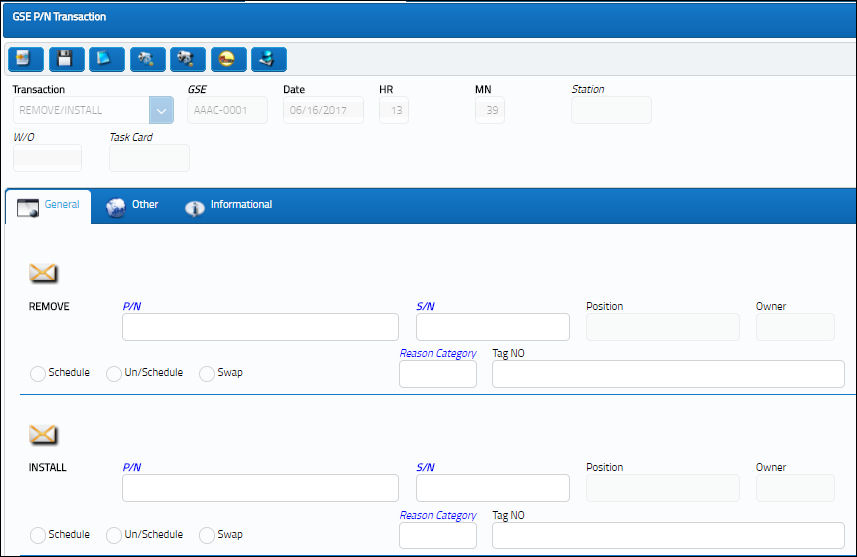
The following information/options are available in this window:
_____________________________________________________________________________________
P/N
The Part Number reference for the Ground Support Equipment part.
S/N
The Serial Number for the specific serialized part.
Position
The position this part is being installed.
Type of Transaction
Select the type of transaction to be performed.
Schedule radio button
If this was a scheduled component change.
Unscheduled radio button
If this was an unscheduled component change.
Swap radio button
If this was a swap (Rob or interchange).
Reason Category
The reason for changing the part.
Tag No.
The tag number associated with the part.
_____________________________________________________________________________________

 Share
Share

 Print
Print