
 Share
Share

 Print
Print
The Skill Multi Currency ![]() button allows users to select and populate different currency costs for the specific Skill.
button allows users to select and populate different currency costs for the specific Skill.
From the Cost/Sell tab, select a Skill then click the Skill Multi Currency ![]() button.
button.
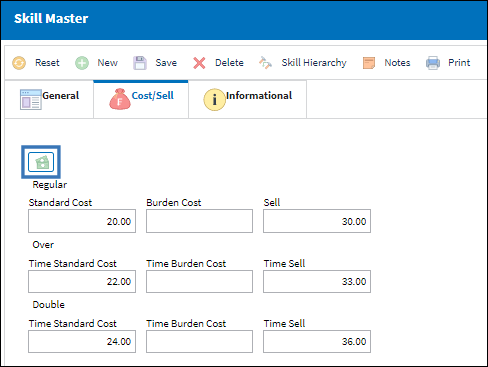
Once selected, the Skill Currency Selection windows comes up. Each Currency can be set up with its own Regular Sell, O/T (Overtime) Sell, and D/T (Double Time) Sell.
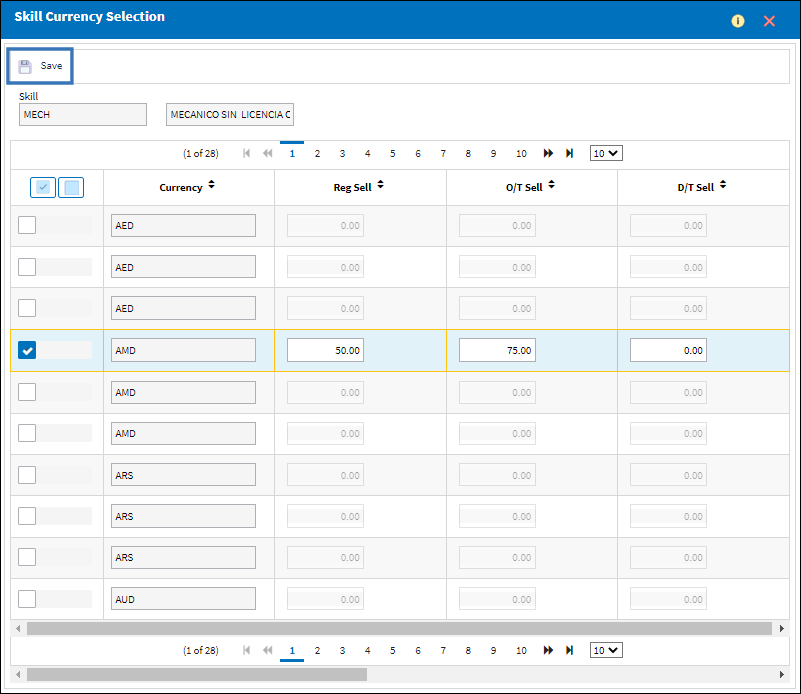
Note: When this labor Skill is charged against a contract, the selected Currency Rates will be applied to the second currency selected via Switch ![]() CURRENC2. For more information, refer to the G/L Interface Switches Training Manual.
CURRENC2. For more information, refer to the G/L Interface Switches Training Manual.

 Share
Share

 Print
Print