
 Share
Share

 Print
Print
From the Warranty tab of the Vendor P/N Information window, the following is displayed.
To set up new vendor warranty information for the part number, enter the values in the following fields:
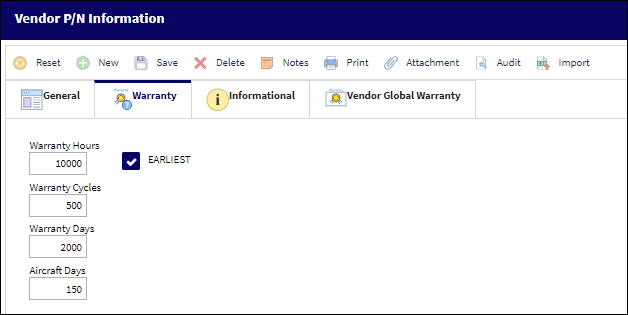
The following information/options are available in this window:
_____________________________________________________________________________________
Warranty Hours/Cycles/Days
The number of installed hours/cycles/days the A/C component is under warranty.
Aircraft Days
The number of days the component is under warranty regardless of whether the part is installed or not.
Earliest checkbox
When selected, the warranty for a component will expire once one of the following (hours/cycles/days/A/C days) reaches the warranty limit first. When the checkbox is de-selected, the warranty will only expire once ALL warranty limits are met.
_____________________________________________________________________________________

 Share
Share

 Print
Print