
 Share
Share

 Print
Print
The system displays the following Vendor P/N Information window:
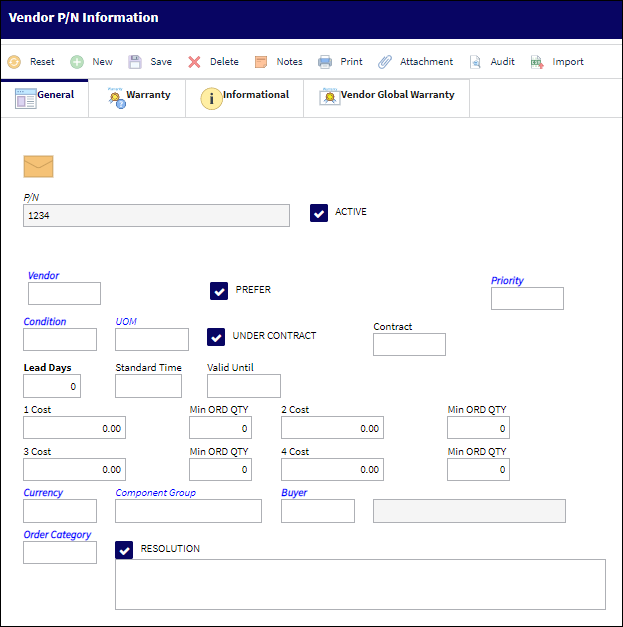
The following information/options are available in this window:
_____________________________________________________________________________________
P/N
The Part Number reference for the aircraft part.
Active checkbox
Select if this P/N Cost information is currently active.
Vendor
The system code for the service/part provider.
Site
The vendor site housing the associated P/N.
Prefer checkbox
Indicates that this is the preferred Vendor for this P/N and Condition. This preferred Vendor information will be accessible via the Prefer Vendor P/N ![]() button when creating Purchase Orders and Repair Orders. The button will appear on the Purchase and Repair Order detail.
button when creating Purchase Orders and Repair Orders. The button will appear on the Purchase and Repair Order detail.
Priority
The priority placed on the transaction (e.g., routine, AOG, etc.).
Condition
The condition of the part.
UOM
The unit of measure. This will default if associated with a Part Number as defined in the P/N Master. Transactions for parts can be conducted in a different UOM than defined in the P/N Master. However, upon receiving the UOM, conversion will automatically adjust the quantities, providing that the conversion rate is defined in the UOM System Transaction Code (via Setting/Explorer/System Transaction Code).
Under Contract checkbox
Select if the part is under contract with the Vendor.
Note: Requisitions created for this part and Preferred Vendor that have the Under Contract checkbox selected, the requisition in the Requisition Management window will labeled with the word ![]() .
.
Contract
The Vendor Contract that the P/N is under. This field is only available when the Under Contract checkbox is selected.
Lead Days
The number of days specified by the vendor between the part's purchase date and the delivery date.
Valid Until
The valid until date.
Currency
The appropriate currency code.
Cost
The cost of the part.
Min Ord Qty
The minimum quantity to be ordered. This is determined either by the supplier or the purchasing department.
Automatically Send ROS Authorization Message checkbox
Select this checkbox to have the system automatically send an ROS message to the vendor.
Standard Time
The estimated amount of hours it takes to start and complete work related to the part/service. This amount of time is used for customized reports that help evaluate Shop performance, including comparisons of estimated Standard Times verses actual times. This field is informational only.
Component Group
This field groups parts for the approved internal capability. This field is used in customized reporting that is provided to authorities and is informational only.
Buyer
The individual who issued the order to buy the part. The buyer can be created via P/N Master/Inventory Levels button.
Order Category
The category of the order transaction associated with the record.
Resolution checkbox
Select this checkbox to display the resolution field, which allows users to enter a resolution associated with the associated. Vendor P/N
_____________________________________________________________________________________

 Share
Share

 Print
Print