
 Share
Share

 Print
Print
The Interchangeable ![]() button in the Rental Order Detail window is used to view which parts (if any) are interchangeable with the selected part in Inventory. Interchangeability can be either One Way or Both Way.
button in the Rental Order Detail window is used to view which parts (if any) are interchangeable with the selected part in Inventory. Interchangeability can be either One Way or Both Way.
From the Rental Order Detail window, select a part then click the Interchangeable ![]() button. The following P/N Interchangeability window appears in Query mode.
button. The following P/N Interchangeability window appears in Query mode.
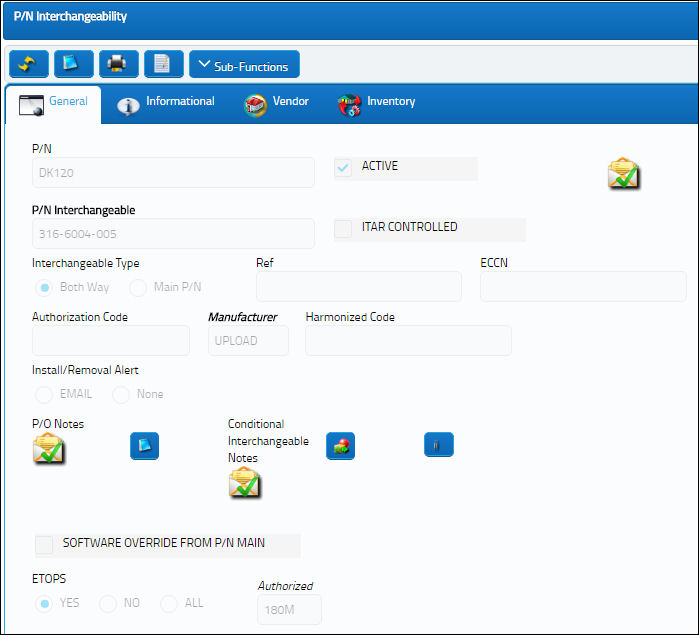
Note: Click on the Notes ![]() button to enter notes that will later be viewable when querying the part via Inventory/Query/Inventory Query.
button to enter notes that will later be viewable when querying the part via Inventory/Query/Inventory Query.
For more information one setting up part interchangeability refer to the Interchangeable Button, via the P/N Master.

 Share
Share

 Print
Print