
 Share
Share

 Print
Print
Setup Ownership Control for the A/C
In the Aircraft Master, Other 1 tab, set the Ownership Control to ‘Managed’ and select the Customer for each aircraft in the customer’s fleet.
Select an aircraft, then and go to the Other 1 Tab.
- In the Ownership Control Field select ‘Managed’.
- In the Customer Field select a customer.
- Click on the Save
 button.
button.
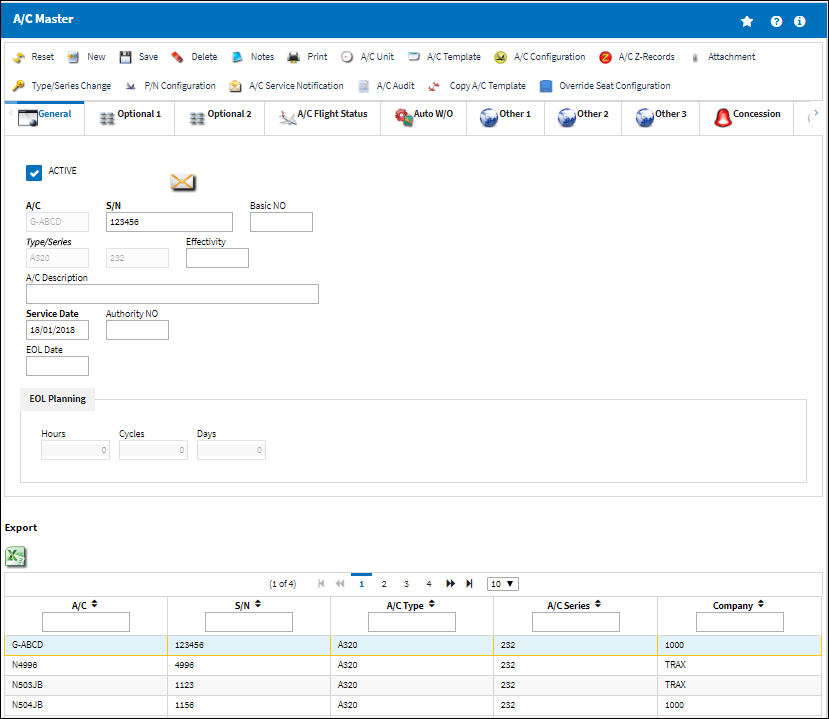
Note: The system updates the A/C Master now with the specified A/C Ownership control information.

 Share
Share

 Print
Print