
 Share
Share

 Print
Print
![]()
From the Attachment Control window, select the TraxDoc ![]() button to link a PDF from a TraxDoc record.
button to link a PDF from a TraxDoc record.
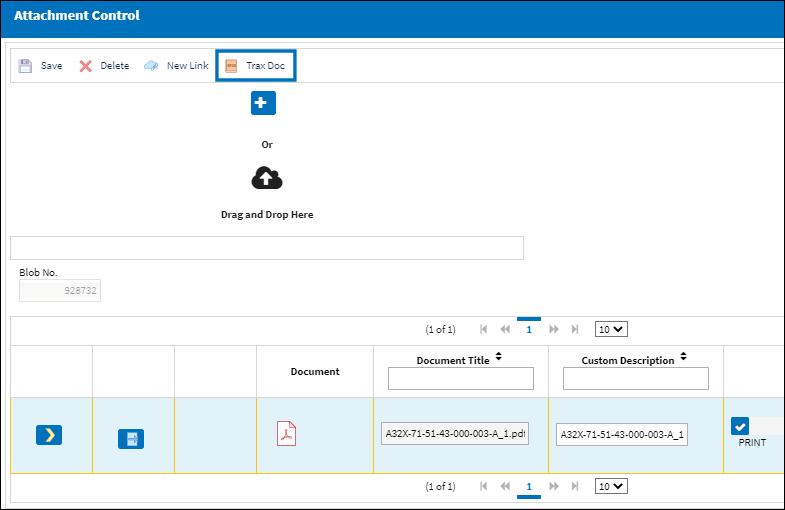
The system displays the following drop down Selection window.

Select desired TraxDoc. Click on the Select ![]() button.
button.
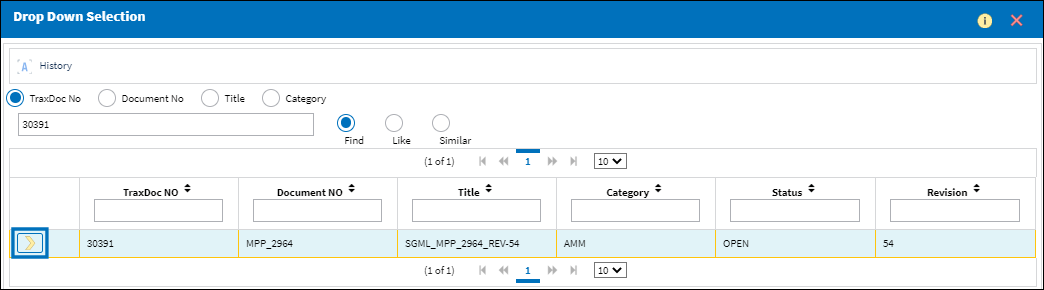
Navigate through the TraxDoc's files and select the PDF to be attached.
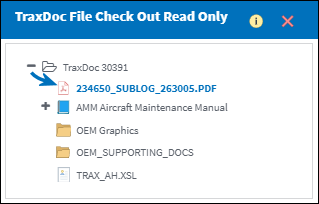
The Traxdoc Number is added to the Attachment Control window. Select the Save ![]() button in the Attachment Control window.
button in the Attachment Control window.
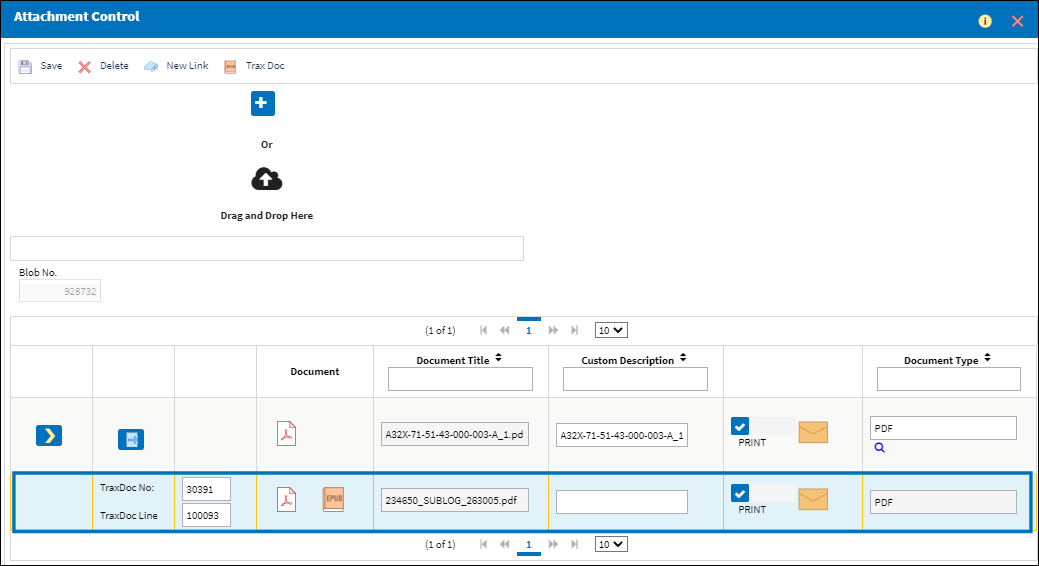
Make sure to save the Task Card that the Attachment is being linked to.
This TraxDoc PDF will then be available when the Task Card is linked to a Work Order.
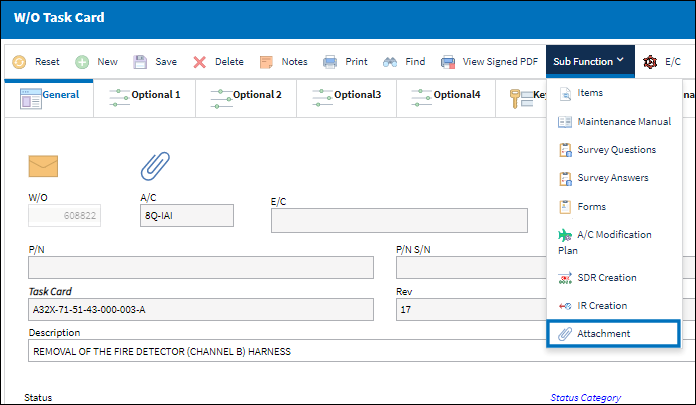
The PDF is linked to the W/O Task Card.


 Share
Share

 Print
Print