
 Share
Share

 Print
Print
From the Task Card Item window, select the TraxDoc Item Reference ![]() button.
button.
The TraxDoc Item References window allows users to reference the selected Item to a TraxDoc SGML. Choose the desired Task Card Item. Select the Preview ![]() button.
button.
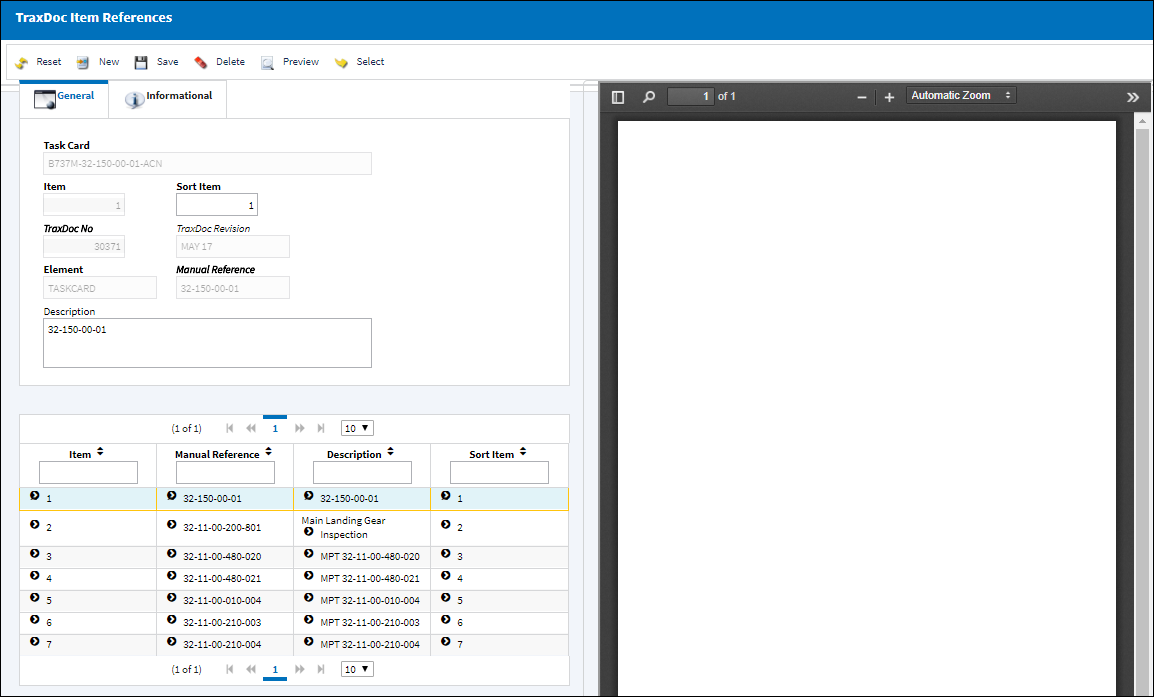
The TraxDoc PDF is displayed in the right half of the window:
For information regarding adding a record, refer to the New button, via TraxDoc Item Reference. To view the creation and modification information relevant to the record, refer to the TraxDoc Item References, Informational Tab.

 Share
Share

 Print
Print