
 Share
Share

 Print
Print
eMRO Manual Revision Recording Detail, General Tab
The General tab displays the following information.
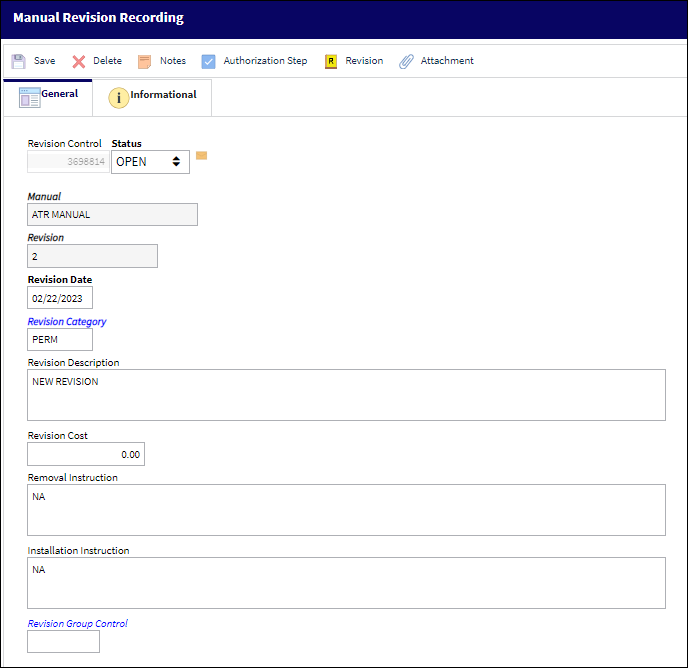
The following information/options are available in this window:
_____________________________________________________________________________________
Revision Control
This number is automatically created by the system upon saving the record.
Status
Choose Open when creating a new Revision Recording.
Manual
The manual to be revised.
Revision
The revision of the manual, according to the manual's manufacturer.
Revision Date
The date of the revision of this Manual.
Revision Category
The manuals revision category.
Revision Description
A description of the Revision.
Revision Cost
Any cost associated with the revision.
Removal Instruction
Specific removal instructions related to the Manual.
Installation Instruction
Specific installation instructions related to the Manual.
Revision Group Control
If this manual is controlled by Revision Group Control, enter the appropriate code from the drop-down menu. For more information about the Revision Group Control please refer to the chapter ‘Manual Revision Recording, Temporary and Permanent Revisions’ in this manual.
_____________________________________________________________________________________

 Share
Share

 Print
Print