
 Share
Share

 Print
Print

The Import ![]() button allows users to upload a .xlsx file that will automatically create multiple Transfer Order Detail lines upon a successful import. If an error occurs during the import, it will appear in the Exceptions tab. For more information, refer to Import button via Standard buttons.
button allows users to upload a .xlsx file that will automatically create multiple Transfer Order Detail lines upon a successful import. If an error occurs during the import, it will appear in the Exceptions tab. For more information, refer to Import button via Standard buttons.
Selecting the Import ![]() button displays the Import from File window.
button displays the Import from File window.
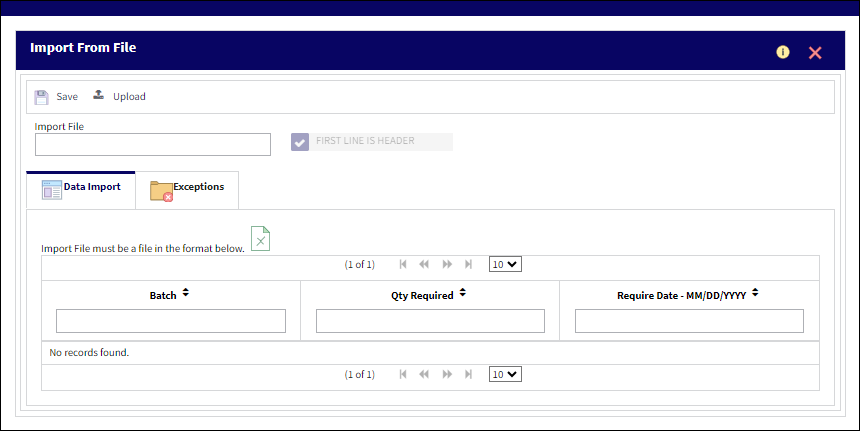
Users can select the file ![]() button to access the appropriate template.
button to access the appropriate template.
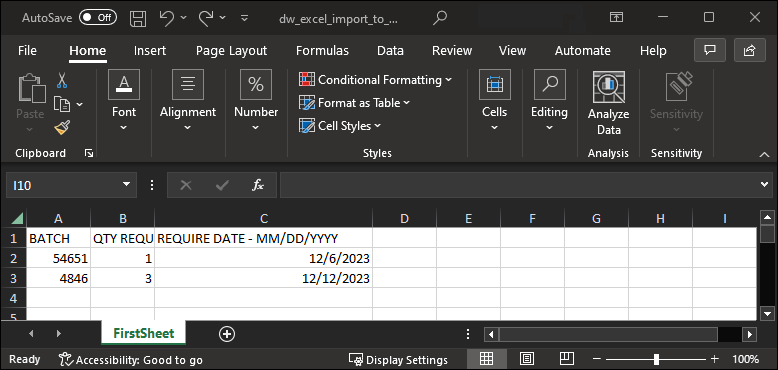
Once the file is populated with the desired information, the user can select the Upload ![]() button to begin importing the .xlsx file. The user's file explore displays.
button to begin importing the .xlsx file. The user's file explore displays.
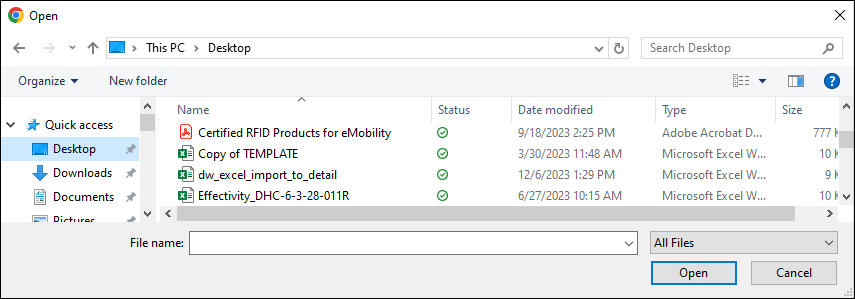
When the file is uploaded into the system, its name will appear in the Import File field.
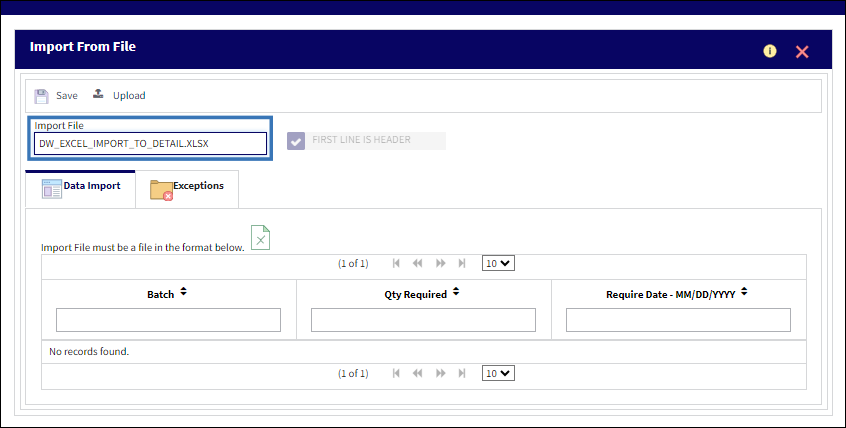
Select the Save ![]() button to complete the import process.
button to complete the import process.

 Share
Share

 Print
Print