
 Share
Share

 Print
Print
![]()
To apply a Revision to the Plan, bring up the Plan Reference that requires a Revision, then select the Revision Control ![]() button.
button.
From the A/C Modification Plan Detail window, select the Revision Control ![]() button.
button.
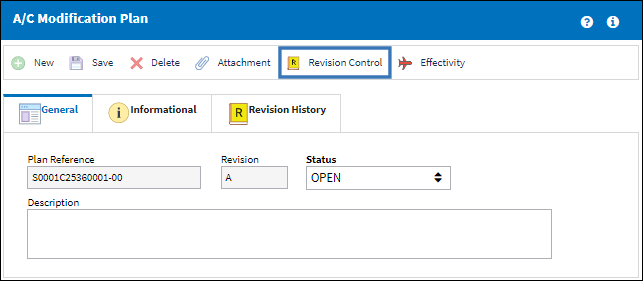
From the Plan Revision Control window, enter the New Revision and Revised Date. Then select the Save ![]() button.
button.
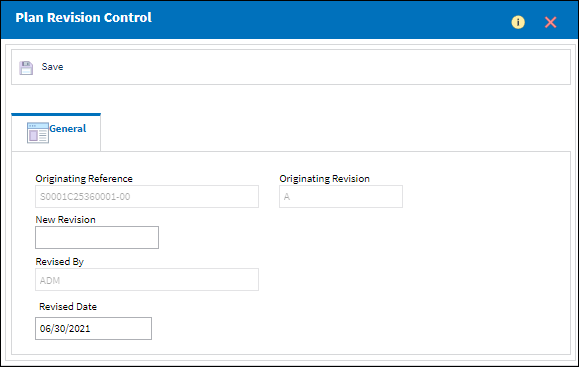
The Revision will then be applied to the applicable Plan Reference.
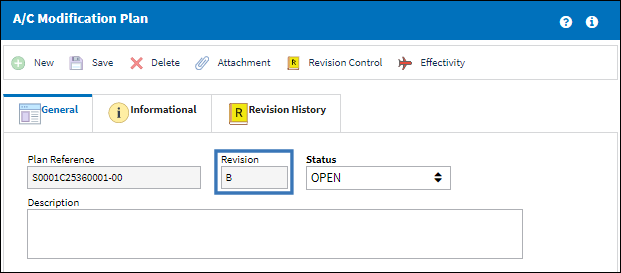
The following information/options are available in this window:
_____________________________________________________________________________________
Originating Reference
The Plan's designation, as assigned by the company.
Originating Revision
The current revision of the Plan.
New Revision
The new revision of the Plan.
Revised By
The user that revised the Plan.
Revised Date
The date the Plan was revised.
_____________________________________________________________________________________

 Share
Share

 Print
Print