
 Share
Share

 Print
Print
A/C Flight Schedule Detail, Flight Assignment

The Flight Assignment Tab is used to assign pilots and crew members to the flight being created. This information will be used to connect logged-in users to their flights in the PilotLog and CabinLog application.
From the A/C Flight Schedule window via the Flight Assignment Tab select the New button. From the Employee field choose an employee to assign to the applicable A/C Flight Schedule.
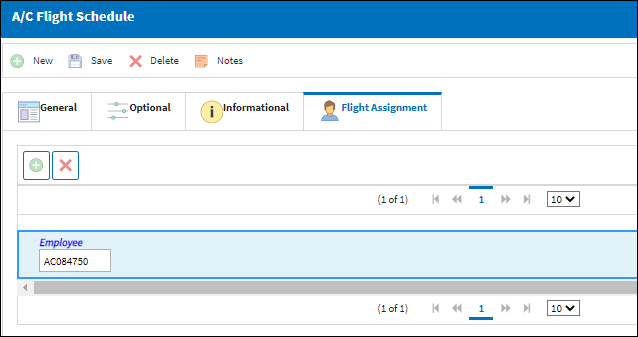
The following information/options are available in this window:
_____________________________________________________________________________________
New button
Select this button to create a new Flight Assignment.
Delete button
Select this button to delete a Flight Assignment.
Employee field
Select this button to assign an employee to the applicable flight.
_____________________________________________________________________________________

 Share
Share

 Print
Print