
 Share
Share

 Print
Print
Service Master, General Tab
From the General tab, select a Service to edit or create a new one by selecting the New ![]() button.
button.
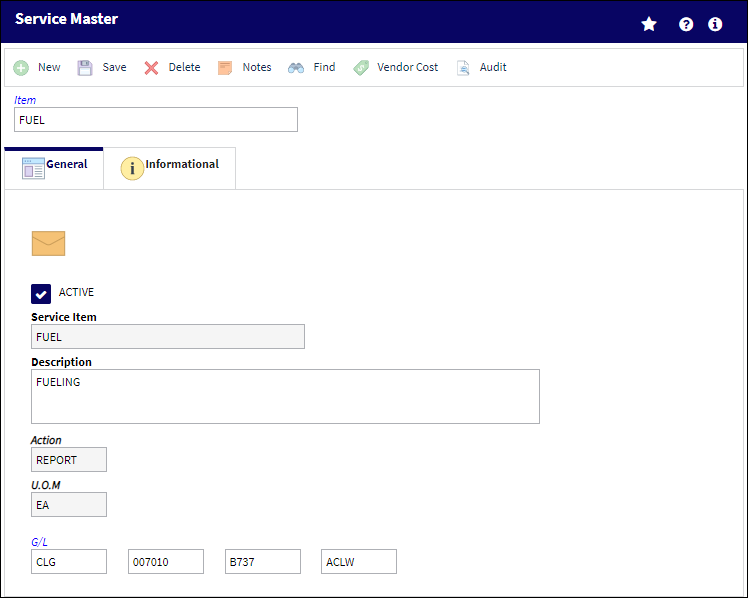
The following information/options are available in this window:
_____________________________________________________________________________________
Service Item
The name of the service.
![]() Note: This field has been renamed from Item to Service Item.
Note: This field has been renamed from Item to Service Item.
Active Checkbox
Check to indicate the the service is active.
Description
A free text description of the service.
![]() Note: This field has been renamed from P/N Description to Description.
Note: This field has been renamed from P/N Description to Description.
Category
The category of the service.
![]() Note: This field has been removed with the Action field introduced in its place.
Note: This field has been removed with the Action field introduced in its place.
Action ![]()
The System Transaction Code for the service's action.
Note: The selected Action must have the applicable System Transaction configured for the type of service (e.g., Maintenance Inventory, General Inventory, or GSE Inventory) being rendered.
U.O.M
The unit of measurement.
Manufacturer
The system code for the service/part provider.
![]() Note: This field has been removed, refer to the Vendor Cost button.
Note: This field has been removed, refer to the Vendor Cost button.
G/L
The General Ledger account(s) reference used for financial control throughout the system.
_____________________________________________________________________________________

 Share
Share

 Print
Print