
 Share
Share

 Print
Print
Select the Sell ![]() button to view Sell Variance information regarding this Work Order.
button to view Sell Variance information regarding this Work Order.
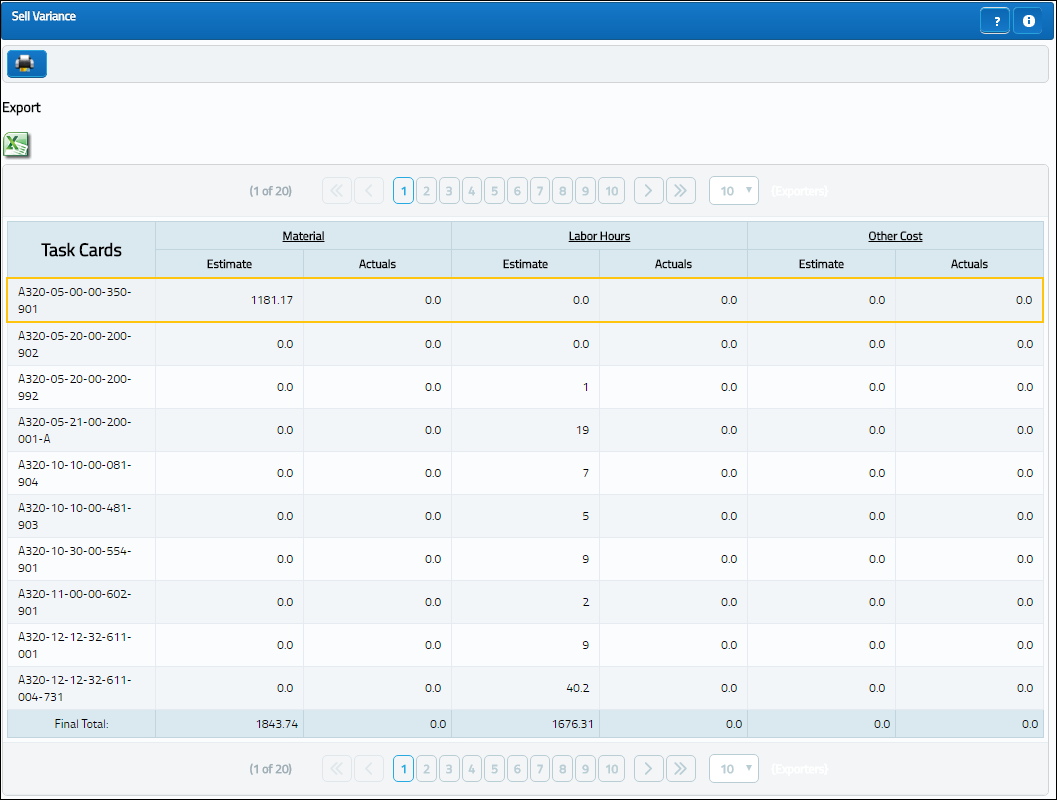
Note: The Final Total has been added to the Sell Variance window.
The Print ![]() button can also be utilized in this window to generate relevant reports.
button can also be utilized in this window to generate relevant reports.

 Share
Share

 Print
Print