
 Share
Share

 Print
Print
To add a part to the NLA, click on the Next Lower Assembly ![]() button. The system re-displays the P/N Next Lower Assembly Screen, as follows:
button. The system re-displays the P/N Next Lower Assembly Screen, as follows:
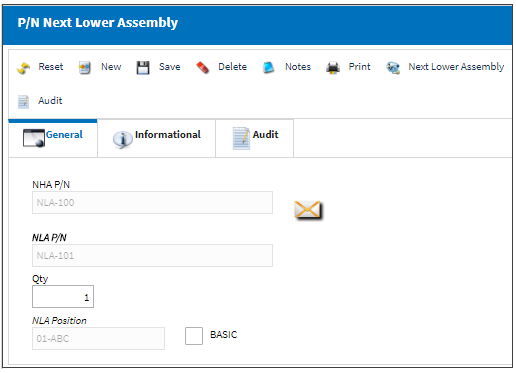
Enter as many parts as necessary to become part of the NHA P/N.
If an NLA P/N is entered that is not valid for the NHA P/N, the system will display an error message.


 Share
Share

 Print
Print