
 Share
Share

 Print
Print
Mean Flight Calculation Button, via A/C Schedule Flight APU
Select the Mean Flight/Cycles ![]() button to have the system automatically calculate mean flight hours/cycles for the A/C(s) based on a specific date range.
button to have the system automatically calculate mean flight hours/cycles for the A/C(s) based on a specific date range.
When selected, the Multi A/C Mean Flight Calculation window pops up:
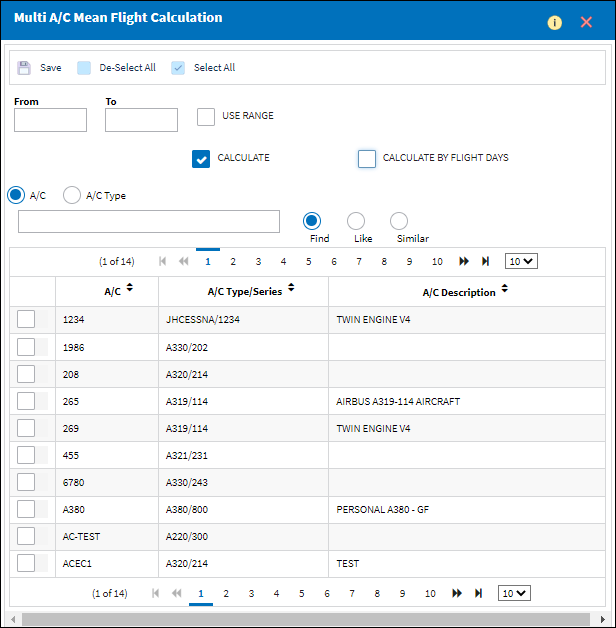
The following information/options are available in this window:
_____________________________________________________________________________________
From/To
The start and end dates of the range.
Use Range checkbox
Select this checkbox to have the system use the Flight Range (From/To) entered by the user.
Calculate checkbox
Deselect to manually enter the mean hours and cycles (instead of having the system automatically calculate them) that will be applied to the selected aircraft.
Calculate By Flight Days checkbox
Select this checkbox to have they system calculate the average hours and cycles of aircraft by flight days.
A/C radio button
Select this radio button to search by Aircraft.
A/C Type radio button
Select this radio button to search by Aircraft Type.
Text Box
Enter the A/C or A/C Type information here.
Like radio button
Select if the A/C or A/C Type is like.
_____________________________________________________________________________________
Specify the appropriate information. Confirm that the desired aircraft is selected. The user may also select multiple aircraft. Select the Find ![]() button. The system will calculate the mean hours and cycles for specified aircraft for the desired date range.
button. The system will calculate the mean hours and cycles for specified aircraft for the desired date range.
From that point forward, the new calculated value will be associated with the aircraft.

 Share
Share

 Print
Print