
 Share
Share

 Print
Print
Once a document is selected and opened in the TraxDoc Document Revision window. Select the Release for Authorization ![]() button.
button.
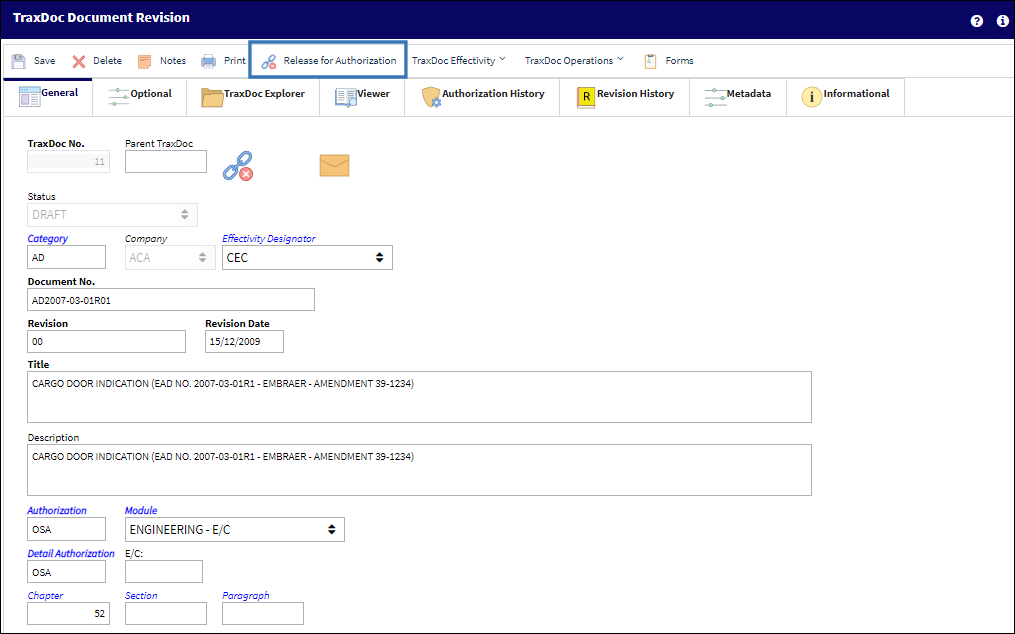
The system responds with the following confirmation questionnaire. Select the appropriate radio button, 'Yes' or 'No' and Submit the record transaction.
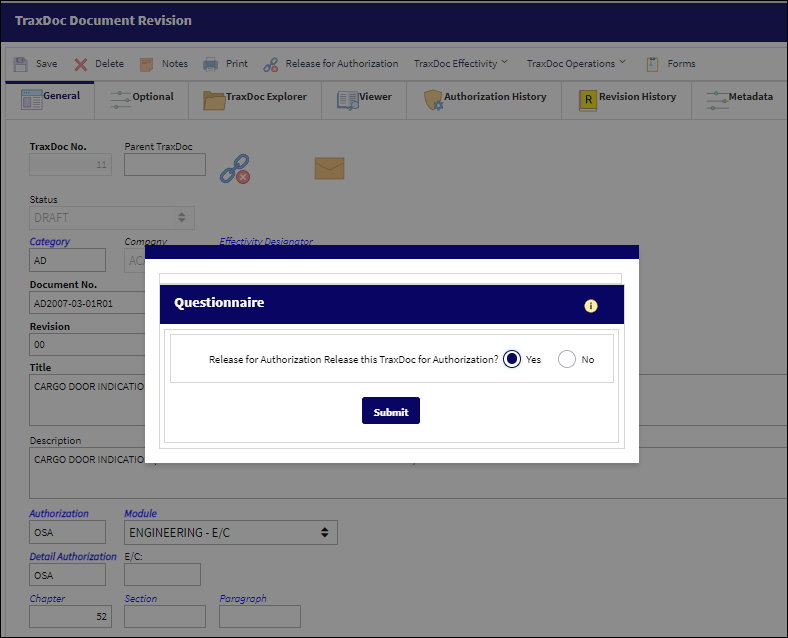
The button will disappear, indicating that the item has been sent to the TraxDoc Authorization queue (TraxDoc/Explorer/TraxDoc Authorization) to await authorization.
Accessing Menu Pathway TraxDoc/ Explorer/ TraxDoc Authorization/ the TraxDoc Authorization populations.The TraxDoc Number is entered in the TraxDoc No. field and the Find ![]() button depressed to populate the document in the search result. Select
button depressed to populate the document in the search result. Select ![]() into the record.
into the record.

 Share
Share

 Print
Print