
 Share
Share

 Print
Print
Manual Revision Category
The System Transaction Codes are displayed with both the Code Names and Descriptions. The Code Descriptions directly illustrate their functionality and role in the system, as fields are populated and tasks are performed.
Module: |
Library |
Transaction Code: |
Manual Revision Category |
General Description: |
Categories of Manual Revisions. |
Are Authorization Steps Available? |
Y |
Is System Notification Available? |
Y |
Control Panel Path(s): |
Library/Update/Manual Revision Recording/New Button |
Windows(s): |
w_manual_revision_eu |
Related Switch(s): |
REVCTL |
Functions: |
Categorizes the manual revision. |
Reports: |
Not Applicable |
Available Functionality:
In addition, categorizing the type of Manual Revision Category code helps the system determine how the revision should be handled. The Manual Revision Category Type code may be entered via Setting/Explorer/System Transaction Codes. Set-up is identical to the creation of any other System Transaction Code and has added functional radio buttons, as shown below:
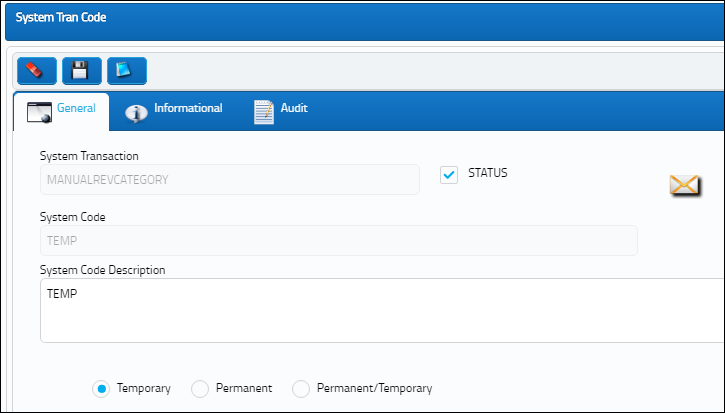
Within the Manual Revision Category users may select the radio button which best captures the type of manual revision category. These radio buttons allows for users to change the revision terminology to something more familiar to their organization, for example; Revision Category NORMAL in place of PERMANENT. Each radio button functionality is explained in detail below:
The following information/options are available in this window:
_____________________________________________________________________________________
Temporary radio button
The Temporary radio button is selected for the Temporary System Transaction Code. When the Temporary check Button is selected, the system will allow you to choose which open Temporary Revisions should be automatically closed upon the recording (via Library/Update/Manual Revision Recording) of any new Temporary Revision.
Permanent radio button
The Permanent radio button is selected for the Permanent System Transaction Code. If the Permanent Button is selected, the system will automatically close all open Temporary Revisions upon the recording (via Library/Update/Manual Revision Recording) of any new Permanent Revision.
Permanent/Temporary radio button
The Permanent /Temporary radio button is selected for the Permanent/Temporary (Perm.Tmp) System Transaction Code. If the Permanent/Temporary Button is selected, the system will allow you to choose which open Temporary Revisions to close upon the recording (via Library/Update/Manual Revision Recording) of any new Permanent Revision.
_____________________________________________________________________________________

 Share
Share

 Print
Print