
 Share
Share

 Print
Print
The Authorization Copy ![]() button allows users to copy existing authorization steps to the currently selected Manual from another Manual.
button allows users to copy existing authorization steps to the currently selected Manual from another Manual.
From the Manuals Authorization Steps window, select the Authorization Copy ![]() button.
button.
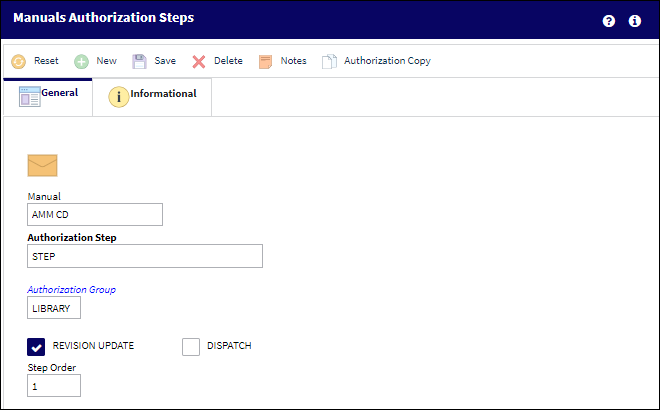
The system displays the drop down selection window for the available Task Card category types. Select the desired category.
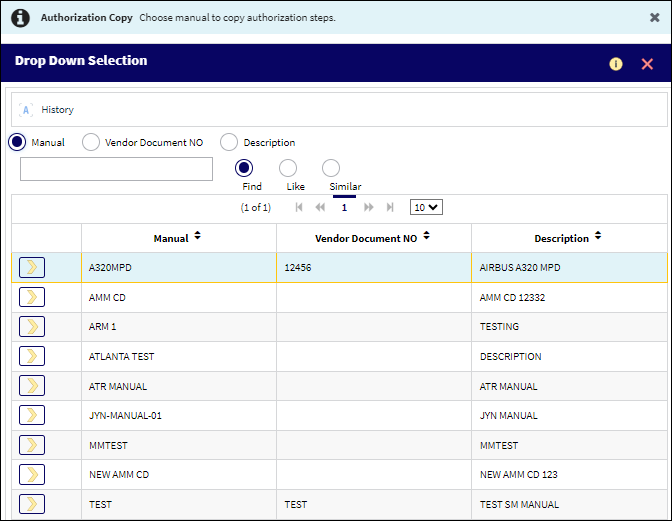
The system displays the following question in the Authorization Copy box. Select Yes to copy the Authorization Steps. In the following example, the user will select 'Yes'.
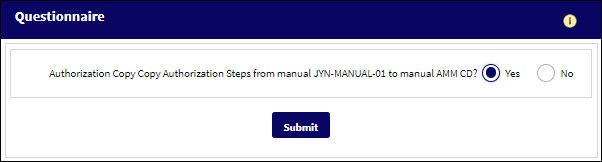
The Authorization Steps from the Manual selected in the dropdown are now part of the original Manual.

 Share
Share

 Print
Print