
 Share
Share

 Print
Print
Read Query
The Read & Sign Query is used to check the status of Read & Sign requests using one of many criteria. The more fields that are used for the query the more detailed your results will be. All closed Read & Sign requests are only viewable from the Read & Sign Query.
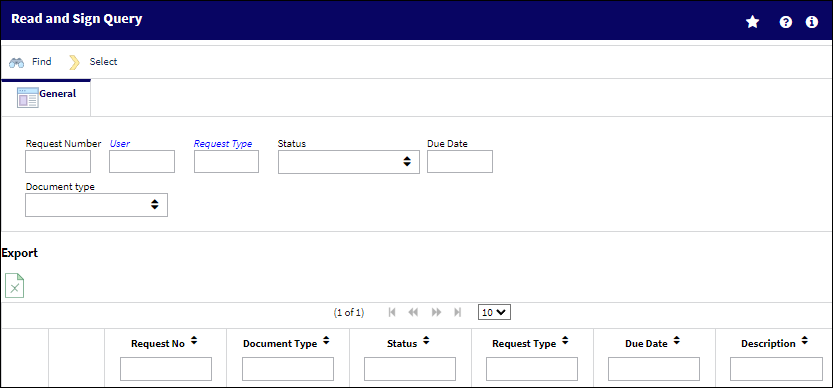
- View a Closed Read & Sign request as follows:
- Go to Library / Query / Read & Sign Query.
- Select ‘Closed’ in the Status Field.
- Click the Find Button to list all closed Read & Sign.
- Select a Read & Sign and click the Select Button to it. Click the Select Button to go to the Read & Sign Detail.
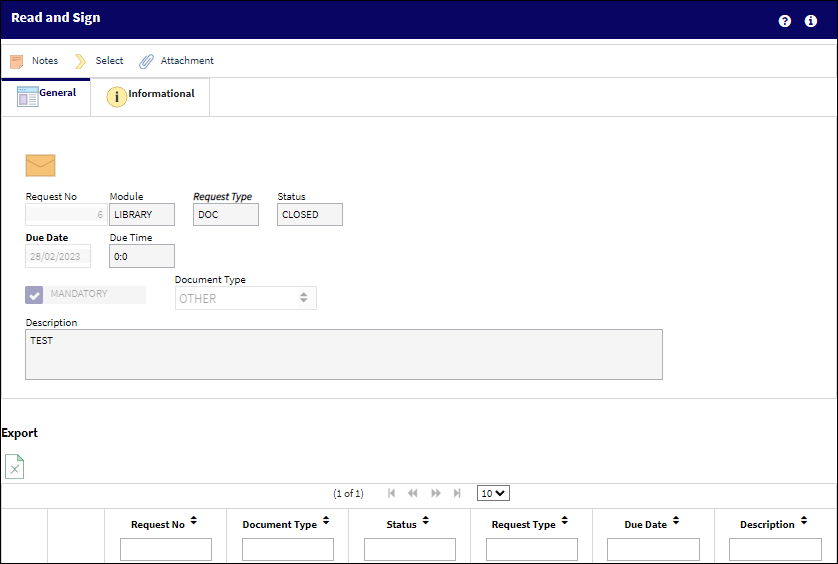

 Share
Share

 Print
Print