
 Share
Share

 Print
Print
If the Location/Site Configuration was set up for 'Capacity', then the applicable aircraft must be selected. The Location Site Configuration Effectivity ![]() button can either be selected manually, or once the Location Site Configuration window is saved, the Location Site Configuration Effectivity window pops up automatically.
button can either be selected manually, or once the Location Site Configuration window is saved, the Location Site Configuration Effectivity window pops up automatically.
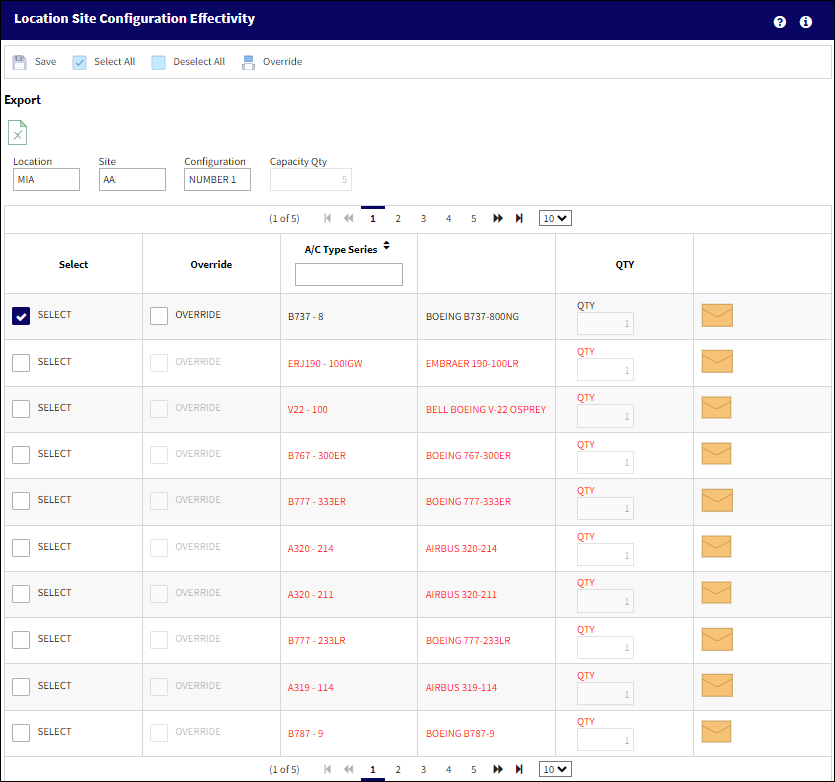
The following information/options are available in this window:
_____________________________________________________________________________________
Select All button
Click to select all records.
Deselect All button
Click to deselect all records.
Override ![]() button
button
Select the aircraft types/series to include in the configuration, and enter the number of the most aircraft that can fit on the site (use the available Qty field). Then select the Override ![]() button to specify the aircraft for the type/series that are effective. For more information, refer to the Override button.
button to specify the aircraft for the type/series that are effective. For more information, refer to the Override button.
Location
The Location for maintenance events, inventory stores, orders, transactions, or training events.
Site
The Site where the work should be carried out (if applicable).
Configuration
The name of the configuration.
Capacity Qty
The total number of aircraft for this configuration.
Select
Click to select a record.
Override
Click to select a record to override.
A/C Type/Series
The Aircraft Type and Series/Fleet assignment.
Tech-CTL ![]()
The Tech-CTL drop-down defines a part's Tech Control (e.g., APU, Engine, Landing Gear, Module, Disk, Recorder, None, etc).
Note: The Tech-CTL field is only available for Shop sites.
Qty
The quantity for the specific Type-Series.
Note: The Capacity Qty for each of these Type-Series is set to one; therefore there can be no more than one of these Aircraft at this Location/Site at a time.
_____________________________________________________________________________________
The Notes ![]() and Override
and Override ![]() buttons are available for additional functionality.
buttons are available for additional functionality.

 Share
Share

 Print
Print