
 Share
Share

 Print
Print
Select the New ![]() button to create a new contact or select the record from the bottom of the screen to update:
button to create a new contact or select the record from the bottom of the screen to update:
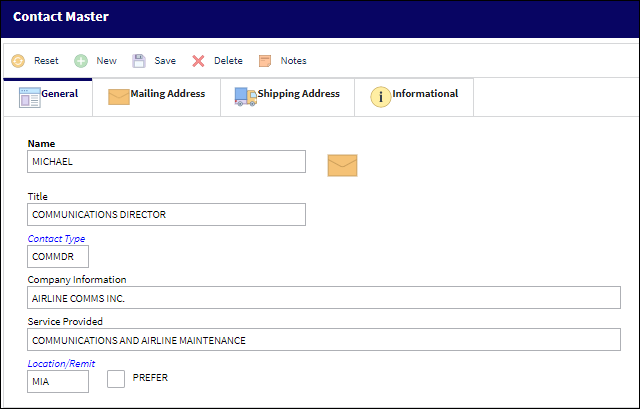
![]() Note: The system allows multiple preferred contacts to be created by validating the location and contact type fields.
Note: The system allows multiple preferred contacts to be created by validating the location and contact type fields.
The following information/options are available in this window:
_____________________________________________________________________________________
Name
The contact's complete name.
Title
The contact's title.
Contact Type
The type of contact.
![]() Note: The contact type will be valued via a system transaction code. Users can select a contact type transactor code by selecting the hyperlink embedded into the field's title.
Note: The contact type will be valued via a system transaction code. Users can select a contact type transactor code by selecting the hyperlink embedded into the field's title.
Company Information
Any pertinent company information (i.e. Company name).
Service Provided
The type of service provided by the contact.
Remit Location
Enter an additional division of the contact information by specific location.
_____________________________________________________________________________________
Contact Record View
All contacts associated with the Vendor will be displayed at the bottom of the Contact Master view. Users can add and/or delete contacts from this view.

![]() Note: The Location/Remit column allows users to sort the records displayed by their associated locations.
Note: The Location/Remit column allows users to sort the records displayed by their associated locations.
![]() Note: The Prefer and Contact Type columns allow users to sort contact records via those respective values.
Note: The Prefer and Contact Type columns allow users to sort contact records via those respective values.

 Share
Share

 Print
Print