
 Share
Share

 Print
Print
It is possible to override the P/N A/C Configuration information for a specific Tail Number by selecting the fleet type and then selecting the Override ![]() button, as displayed below:
button, as displayed below:
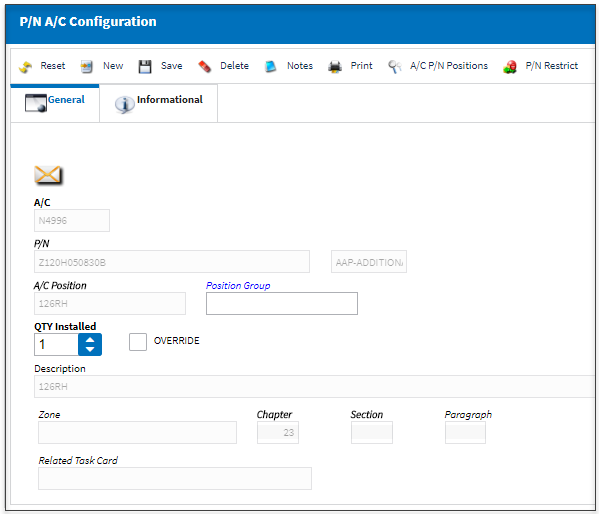
The system then displays the following screen:
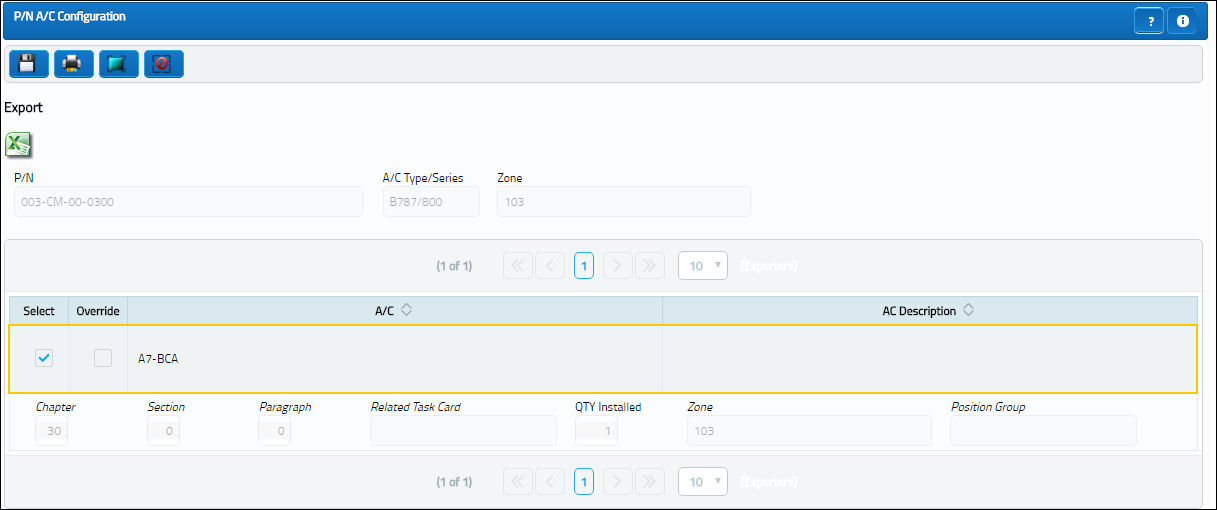
The following information/options are available in this window:
_____________________________________________________________________________________
Select checkbox
If checked, the Part Number A/C configuration information will apply to that specific A/C Tail number.
Override checkbox
If checked, the selected Tail Number's Chapter, Section, Paragraph and related Task Card information will be overridden.
_____________________________________________________________________________________
Note: Using the Aircraft Explorer, it is possible to switch the Aircraft Configuration on and off to view missing position information.

 Share
Share

 Print
Print