
 Share
Share

 Print
Print
Recurrent Category
The System Transaction Codes are displayed with both the Code Names and Descriptions. The Code Descriptions directly illustrate their functionality and role in the system, as fields are populated and tasks are performed.
Transaction Code: |
Recurrent Category |
General Description: |
The Categorization of Recurrent Items |
Are Authorization Steps Available? |
Yes (Alert, Chronic) |
Is System Notification Available? |
Yes |
Control Panel Path(s): |
Reliability/Update/Recurrent Items |
Windows(s): |
w_recurrent_items_eu |
Related Switch(s): |
No |
Functions: |
Triggers Authorization (Alert, Chronic) |
Reports: |
Tech Support Disposition Report |
Available Functionality:
The Recurrent Category transaction code has the following configuration options. These options apply to Recurrent Alert Items created via Defect Reports and unscheduled Part Number removals.
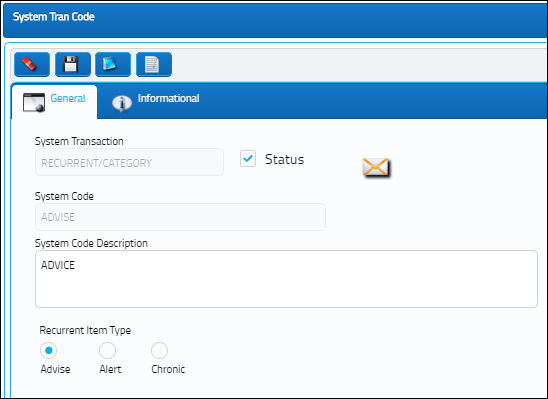
The following information/options are available in this window:
_____________________________________________________________________________________
Category radio buttons
These radio buttons drive the Recurrent Item authorization process. When 'Alert' or 'Chronic' are selected, a Recurrent Item with that Recurrent Category will require authorization. When the Category is added to a Recurrent Item, the Release for Authorization ![]() button becomes available. Select this button to send the Item to the Recurrent Item Authorization Explorer. Selecting the Advise radio button will not trigger the authorization process. For more information, refer to the Recurrent Item Authorization Explorer via the Reliability Training Manual.
button becomes available. Select this button to send the Item to the Recurrent Item Authorization Explorer. Selecting the Advise radio button will not trigger the authorization process. For more information, refer to the Recurrent Item Authorization Explorer via the Reliability Training Manual.
System Notification ![]() button
button
Select this button to configure System Notifications to be sent whenever a Recurrent Item is created with this specific Recurrent Category. To configure System Notifications to be sent for all Recurrent Items (regardless of its Recurrent Category), go to the System Notification window and select into the 'Recurrent Alert' notification. For information on how to set up System Notifications, refer to Setup - System Notification, via System Notifications of the Settings Training Manual.
_____________________________________________________________________________________

 Share
Share

 Print
Print