
 Share
Share

 Print
Print
GSETCFOOT - GSE Task Card Footer
GSE Task Card Footer
Affected Window: w_task_card_print_gse
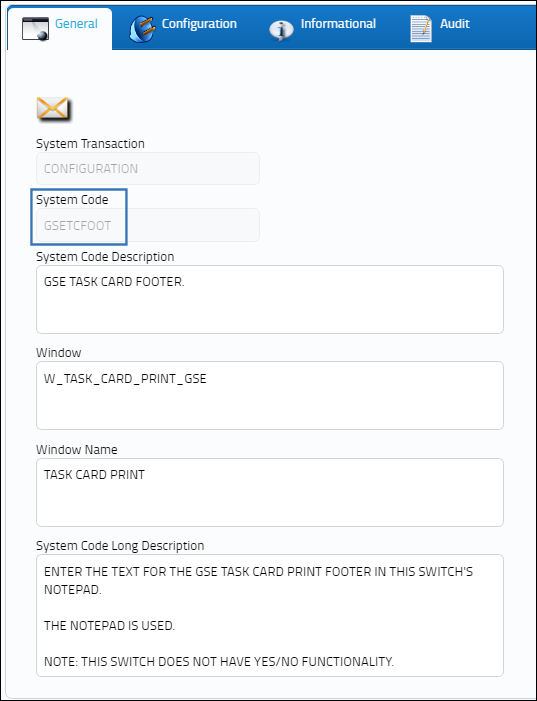
Note: This Switch does not have Yes/No functionality.
From the GSETCFOOT System Transaction Configuration window, select the Notes ![]() button.
button.
The system displays the Note Pad window. Enter the footer notes and save.
The Notification ![]() icon appears in the System Transaction Configuration window.
icon appears in the System Transaction Configuration window.
Create a GSE Task Card. Notice the Notification ![]() icon.
icon.
Select the Task Card Print ![]() button. The footer notes appear in the Task Card print, as shown below.
button. The footer notes appear in the Task Card print, as shown below.

 Share
Share

 Print
Print