
 Share
Share

 Print
Print
Defect Button, via Fault Code Report
The Defect ![]() button is used to add a Defect to a report from the Fault code Report, General tab.
button is used to add a Defect to a report from the Fault code Report, General tab.
From the Fault Code Report, General tab, select a report. Select the Defect ![]() button.
button.
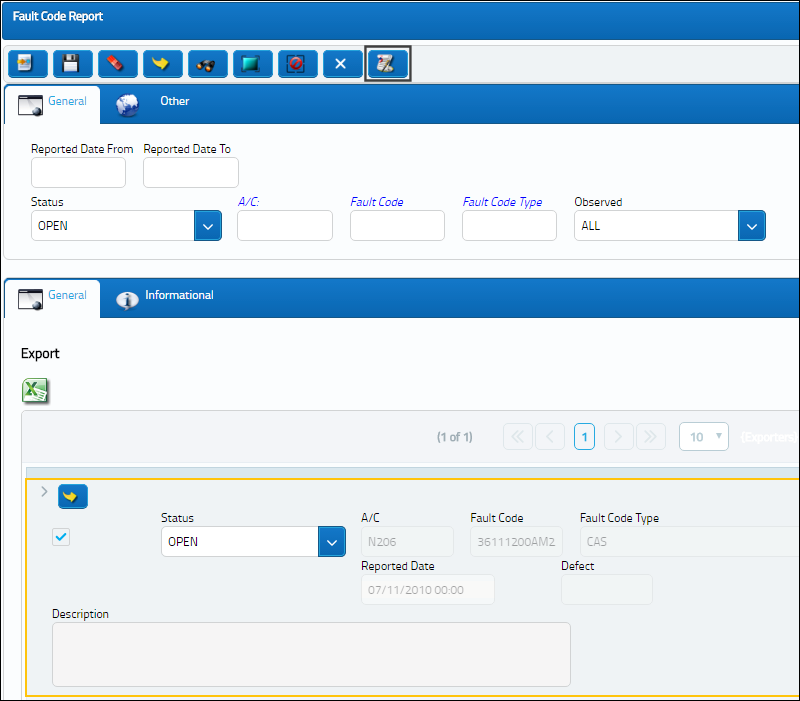
From the following drop down selection, select the Defect to be added to the report.
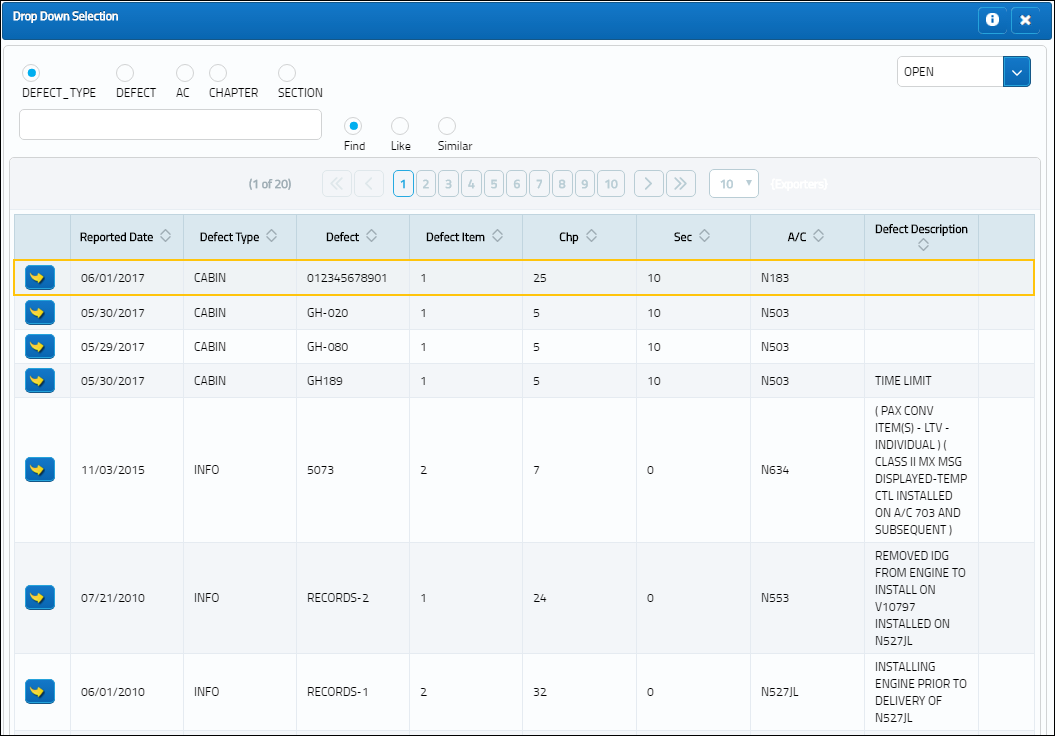
The following pop-up message will appear.
Select 'OK' to associate the selected Defect to the record.
Select 'Cancel' to stop the Defect from being associated to the report.
In the following example, the user will select 'OK.'

The Defect has been associated to the report and the report no longer appears in the below list:


 Share
Share

 Print
Print