
 Share
Share

 Print
Print
Turnover Transfer Button, via Work Turnover Management
In order to copy items that are not performed yet to a new work turnover record, select the Turnover Transfer ![]() button and fill in the required data to perform a new work turnover record.
button and fill in the required data to perform a new work turnover record.
Upon selecting the Turnover Transfer ![]() button, the following prompt appears:
button, the following prompt appears:
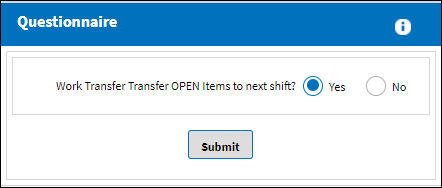
After selecting 'Yes,' a Work Turnover record is automatically created with the user who transferred the Items as the Outgoing Supervisor. The record can be treated as a new Work Turnover record with all previous Items already included in the Work Turnover Detail.

 Share
Share

 Print
Print