
 Share
Share

 Print
Print
Multi Task Card Sign Off, via W/O Task Card Work in Progress
The Task Card work in progress option is used by technicians to sign-on and sign-off Task Cards in a Work Order.
The system will record the personnel that have worked on the Task Card and the amount of time that they took to carry out the task. This provides up-to-date analysis of the work in progress and the costs involved. For Third Party purposes, this will mean the ability to accurately bill the customer as required.
The Work Order Task Card Work In Progress, Multi Task Card Sign Off option allows one mechanic to sign off of many Task Cards at once.
From the Work Order Task Card Work in Progress window, select the Multi-Task Card button.
If there are Task Cards to stop, the W/O Task Card Work window appears with Task Cards that can be stopped as shown below.
The user has the option to stop, cancel, leave open, or complete multiple Task Cards.
In the following example, the user will stop the Task Cards below and save this transaction.
To find and close a Task Card, the user has to specify the Sign In Group that the Task Card is assigned to in the Group Sign In field. Then, select the Find button to find the In-Progress Task Card
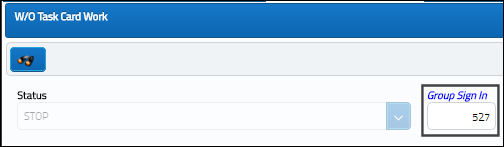
Once the desired Task Card is displayed, select the Save button to Sign Off on it.
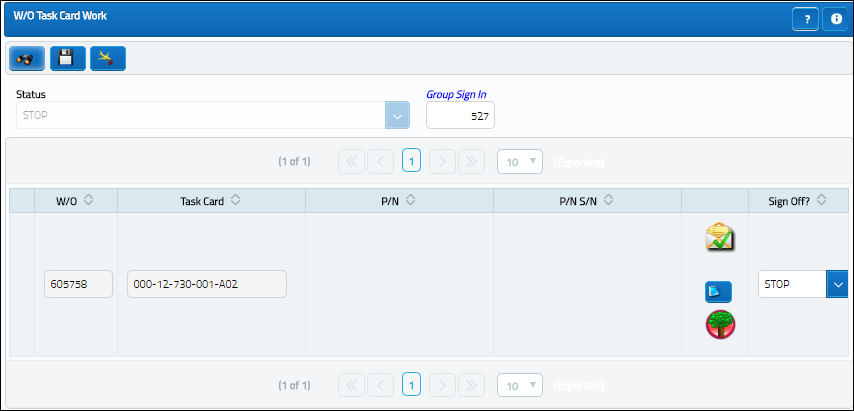
The Save prompt appears. Select 'OK.'
If there are no Task Cards to stop, the system will display a hard warning.

 Share
Share

 Print
Print