
 Share
Share

 Print
Print
From the W/O Task Card window, choose the desired Task Card and click on the Select ![]() button.
button.
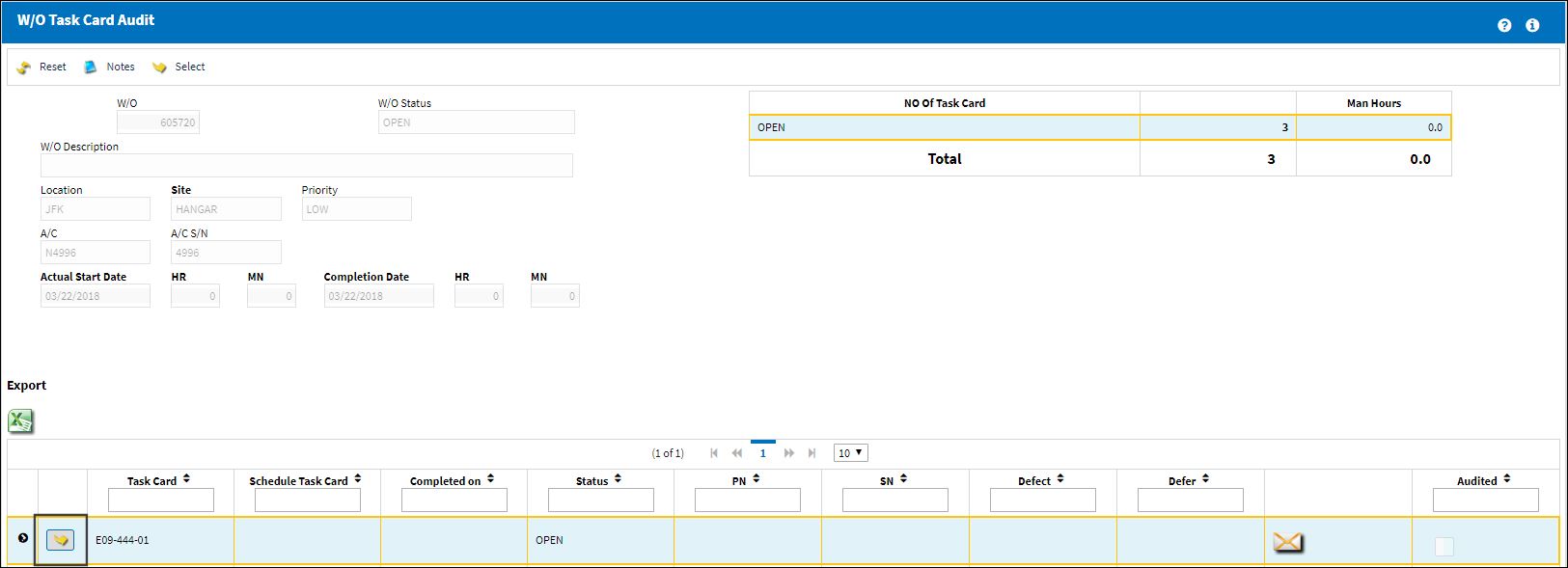
The system displays the W/O Task Card window. All of the fields are blocked out illustrating that this is a view only window. The user may not enter/update any information in this window.
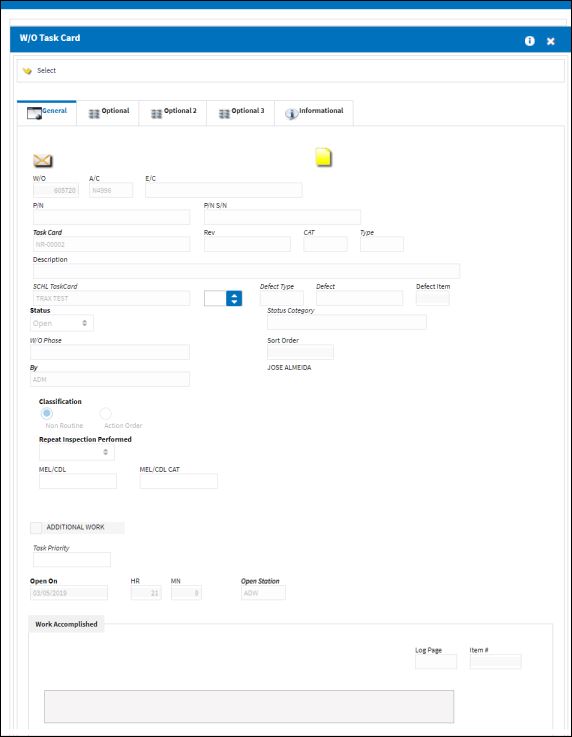
For additional information regarding the W/O Task Card window, refer to the Task Card Work Button via the Work Order Button section of this manual.
Once the W/O Task Card is reviewed, click the Select ![]() button from this window to complete the audit review in the W/O Audit - Update, General Tab and view the W/O Audit - Update, Informational Tab for additional information.
button from this window to complete the audit review in the W/O Audit - Update, General Tab and view the W/O Audit - Update, Informational Tab for additional information.
Additionally, the Notes ![]() button is available to include relevant information.
button is available to include relevant information.

 Share
Share

 Print
Print