
 Share
Share

 Print
Print
From the Work Order Header, select the Third Party Work Order ![]() button:
button:
The system displays the Customer Orders window. Select the W/O Sell tab and populate all mandatory fields.

The following information/options are available in this window:
_____________________________________________________________________________________
Contract Number
The allocated Customer Order reference number.
Financial System Invoice
Informational only. If a company uses a third party financial system, they may enter the invoice number here as a reference.
Bid NO
The Work Order Bid associated with the selected Contract.
Currency
The associated currency that will be used with the selected Contract.
Exchange Rate
The currency exchange rate associated with the order.
_____________________________________________________________________________________
The Contract Number is mandatory when linking a contract to a Customer Order. If the Contract Number is not populated, the system will display the following hard error, preventing the user from saving the Customer Order:
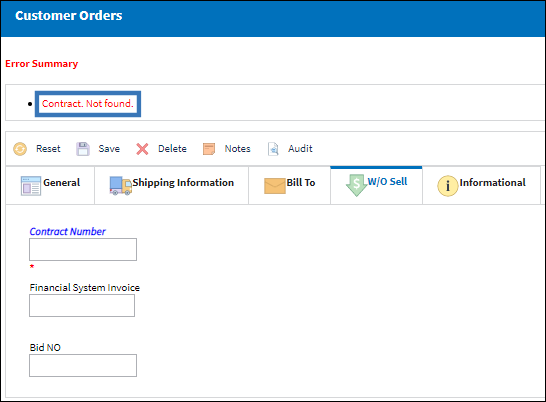
If the contract is 'Under Revision' or 'Closed Contract' status, the system will display the following error:
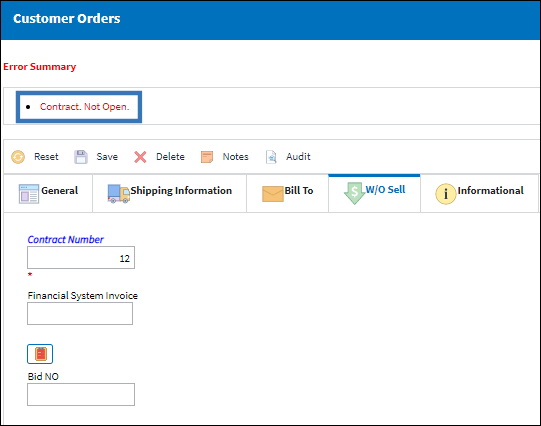
If the date of the contract is less than the current date (i.e., the contract is expired), the system will display a soft warning. The user will still be allowed to linked to contract to the W/O.
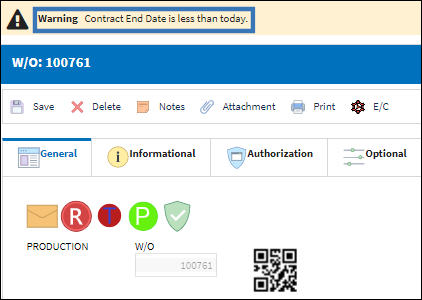
Select the Save ![]() button to save the information in the record.
button to save the information in the record.

 Share
Share

 Print
Print