
 Share
Share

 Print
Print
The Transfer E/C ![]() button is used to transfer Engineering Controls to another Work Order. E/Cs may need to be transfered from one W/O to another due to scheduling conflicts or other issues that may affect the completion of the required tasks.
button is used to transfer Engineering Controls to another Work Order. E/Cs may need to be transfered from one W/O to another due to scheduling conflicts or other issues that may affect the completion of the required tasks.
From the W/O Engineering Control window, select one or more E/Cs to be transferred by selecting the Transfer checkbox. Then click the Transfer E/C ![]() button.
button.
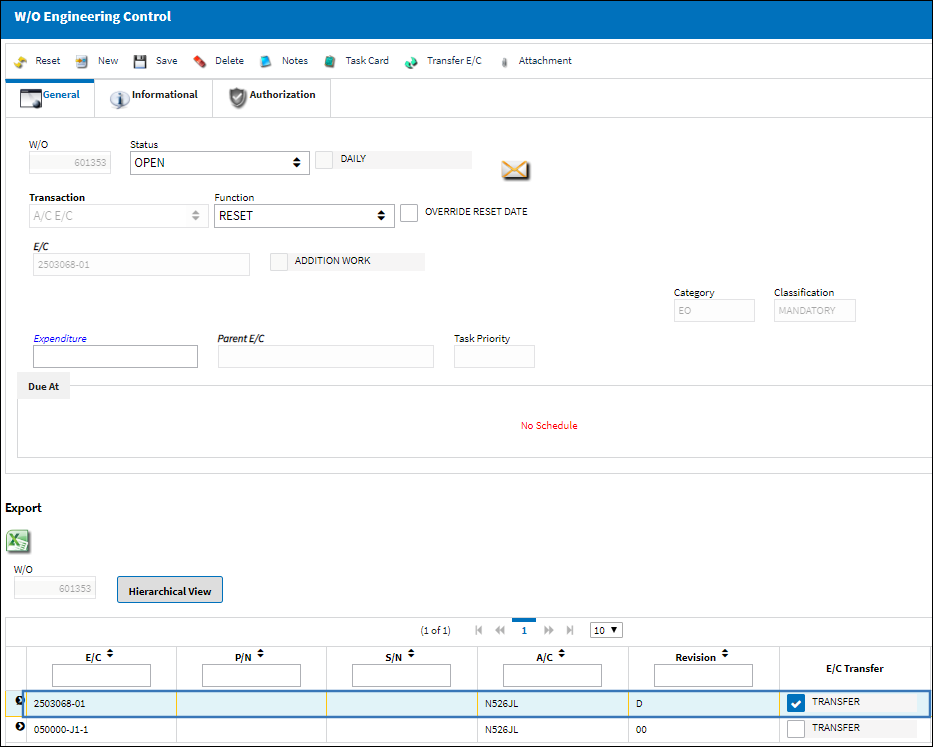
The following drop down menu appears. Select a different Work Order that this E/C will be transfered to. Only those Work Orders that the specific E/C can be transferred to will appear in the drop down selection window.
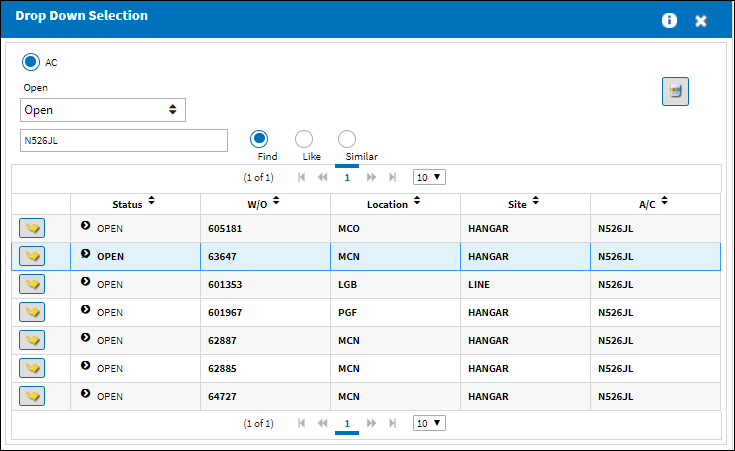
The following informational window pops up informing which E/Cs will be transfered. Select Yes to proceed with the transfer.

The selected E/Cs are then removed from this W/O.
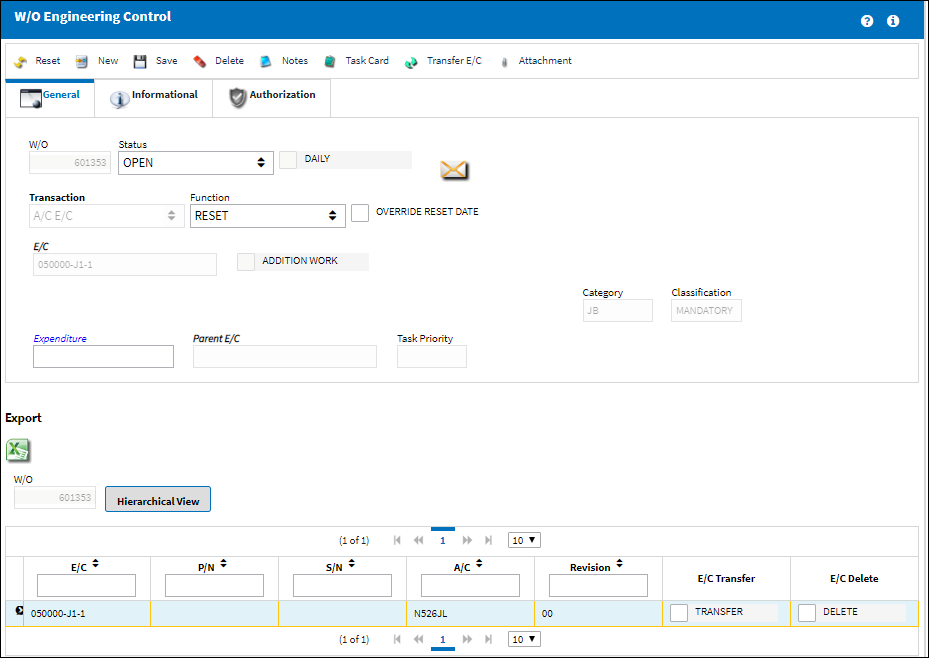
Notice that the selected E/Cs have been transferred to the selected Work Order.
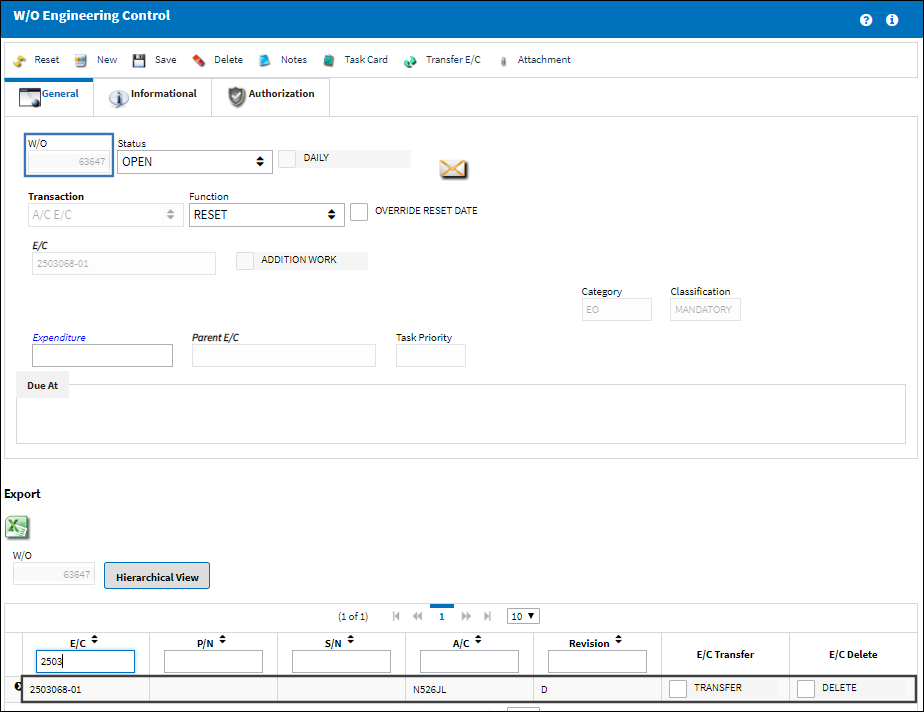

 Share
Share

 Print
Print