
 Share
Share

 Print
Print
The Update Picklist Priority ![]() button makes the Priority of the Picklist the same as the Priority of the Work Order.
button makes the Priority of the Picklist the same as the Priority of the Work Order.
For example, notice the Work Order Priority.
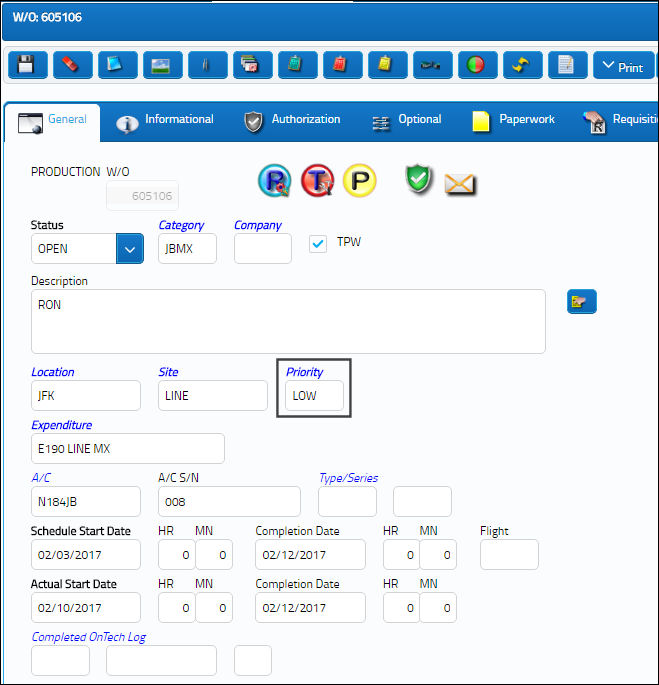
From the Picklist tab notice that the Picklist Priority is different from the Work Order's.
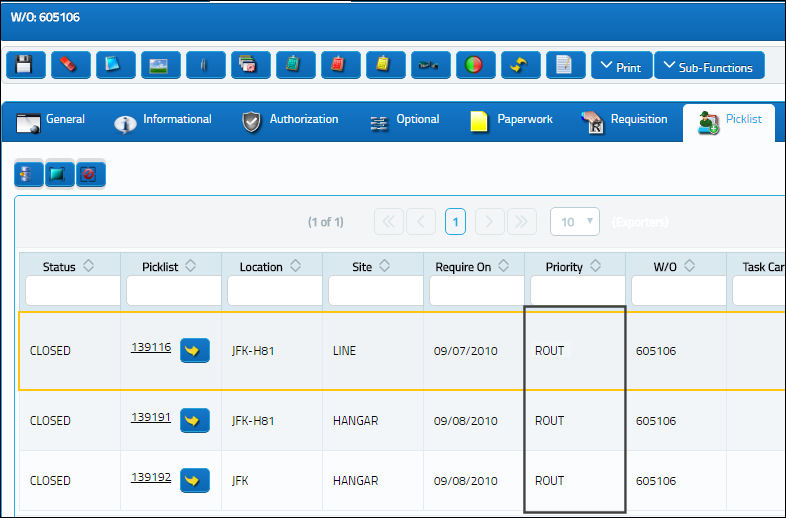
Select the Update Picklist Priority ![]() button. Select 'Yes' to match the Picklist Priority with the Work Order Priority when the following message pops up.
button. Select 'Yes' to match the Picklist Priority with the Work Order Priority when the following message pops up.

Notice the Priority has been updated to match the Work Order Priority.
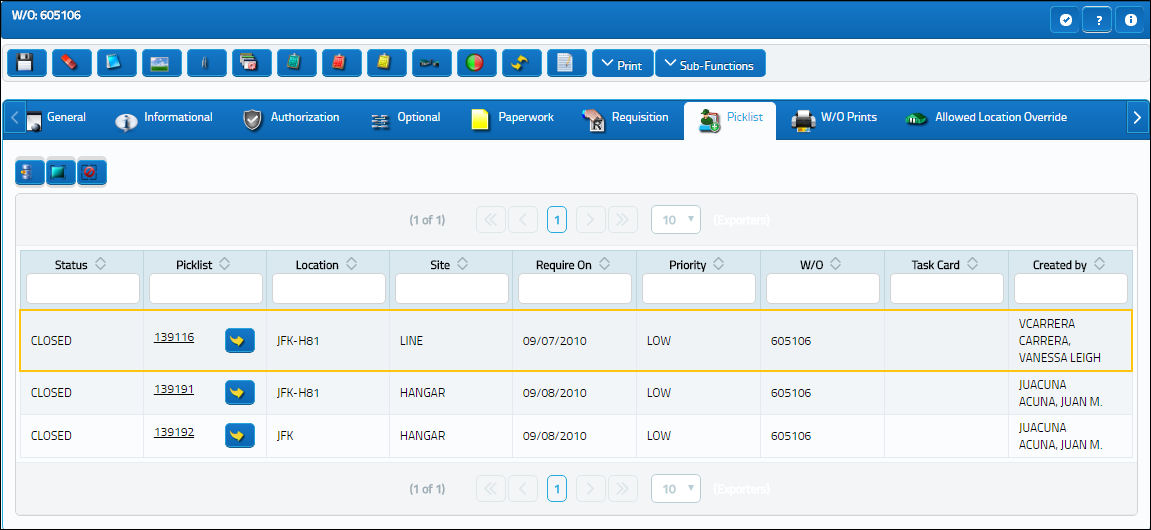

 Share
Share

 Print
Print