
 Share
Share

 Print
Print
The Pre-Receiving ![]() button via the Order Receiving window is available to aid in searching for items that were pre-received and are ready to go through the receiving process. This button directly links to the system's Pre-Receiving program.
button via the Order Receiving window is available to aid in searching for items that were pre-received and are ready to go through the receiving process. This button directly links to the system's Pre-Receiving program.
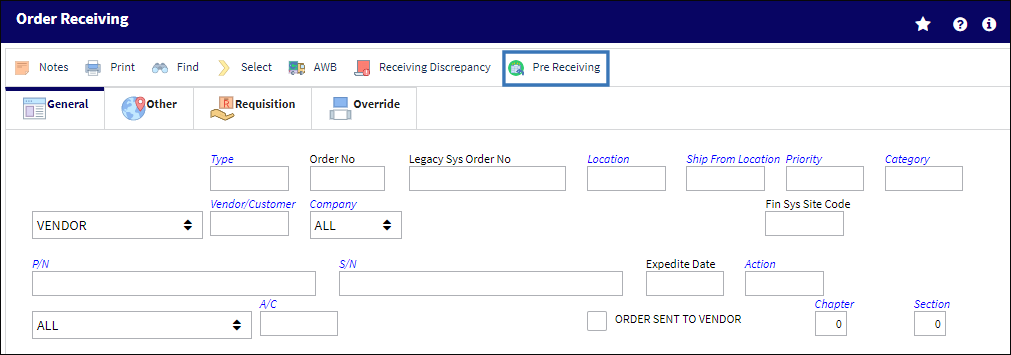
When the Pre-Receiving ![]() button is selected, a drop down selection window will appear. Click the Select button next to the relevant Pre-Receiving record.
button is selected, a drop down selection window will appear. Click the Select button next to the relevant Pre-Receiving record.
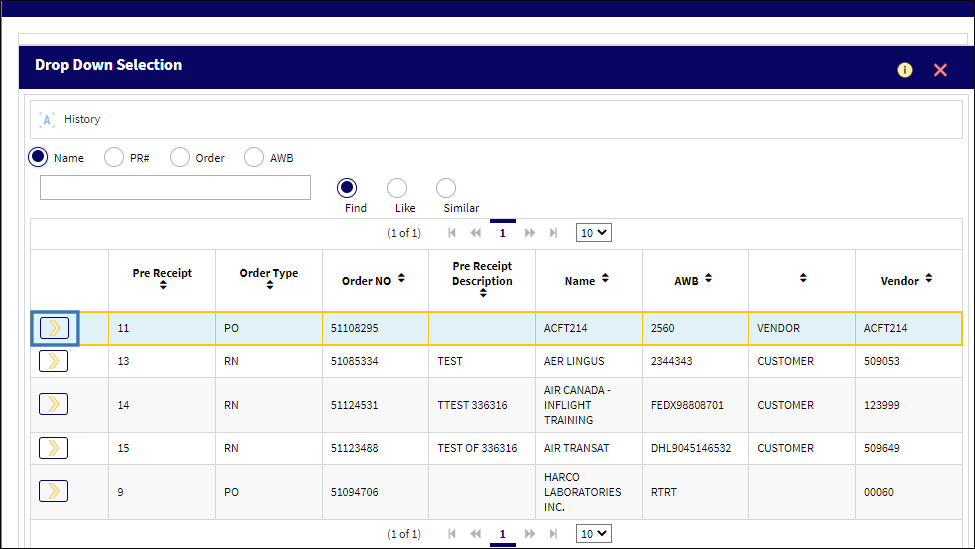
The selected record will appear in the Order Receiving window. Select the record to begin the receiving process.
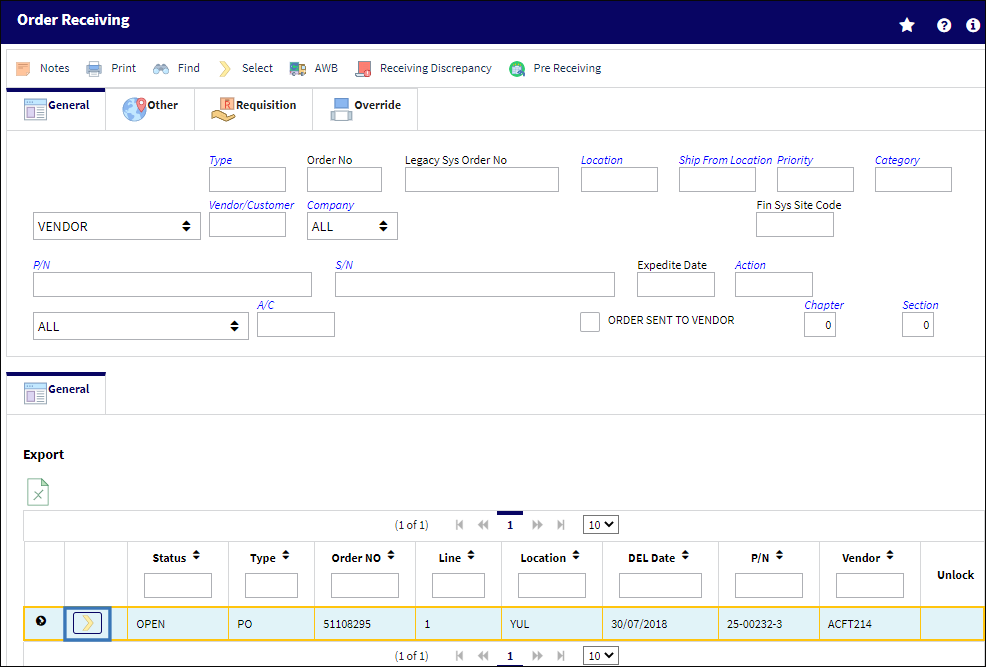
As shown below, selecting the pre-receiving record opens the relevant Order Receiving window.
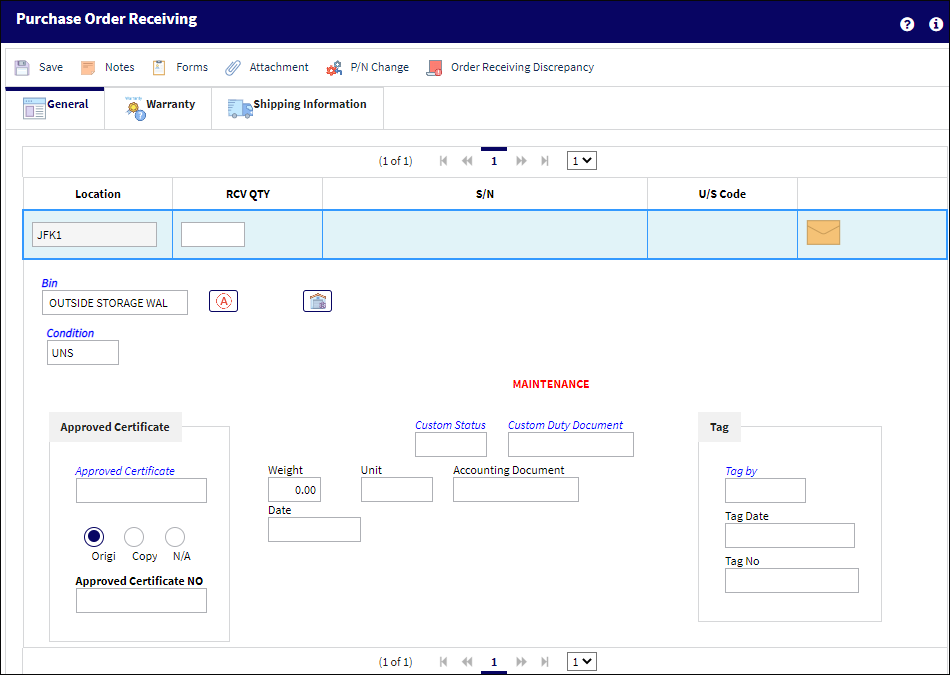
The records can be sorted through the following categories:
_____________________________________________________________________________________
Vendor
The system code for the service/part provider. Items can be sorted by a Vendor number. This will display all the items that were Pre Received by the vendor.
Pre-Receiving Number
Items can be sorted by Pre Receiving Number. This number is given when the item was Pre Received.
Order Number
Items can be sorted by the Order Number.
AWB
Items can be sorted by Air Way Bill (AWB). If an item had an AWB attached when it was Pre Received, then it can be searched for by the AWB number for that item.
_____________________________________________________________________________________

 Share
Share

 Print
Print