
 Share
Share

 Print
Print
When creating a new Packing and Shipping form, a Shipper's Export Declaration (S.E.D.) may be required for the shipment. If it is needed, users can select the S.E.D. Required checkbox.
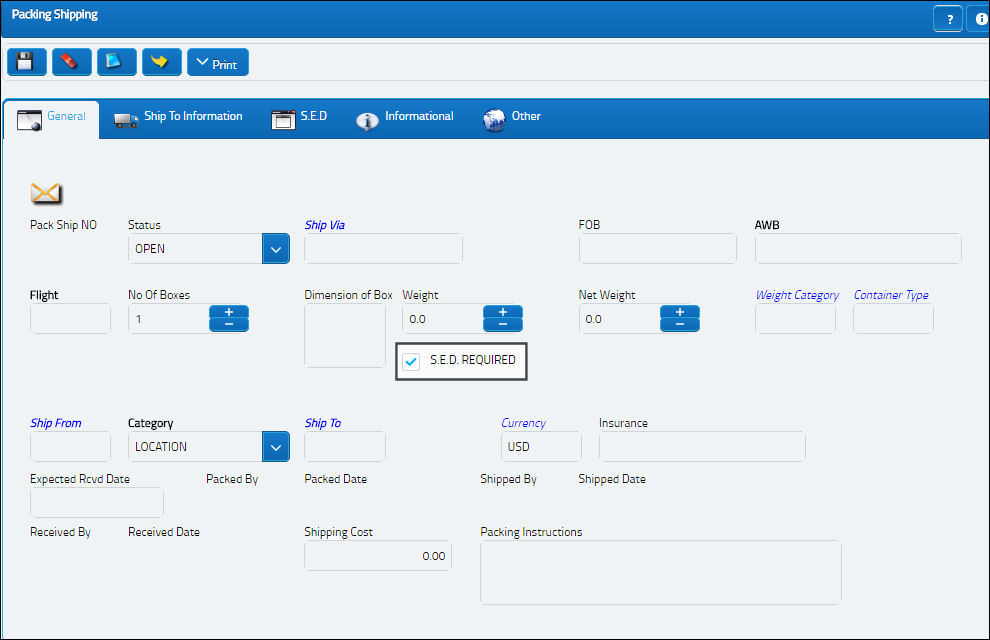
The S.E.D. tab will appear where all of the needed information can be entered when the user flags the checkbox.
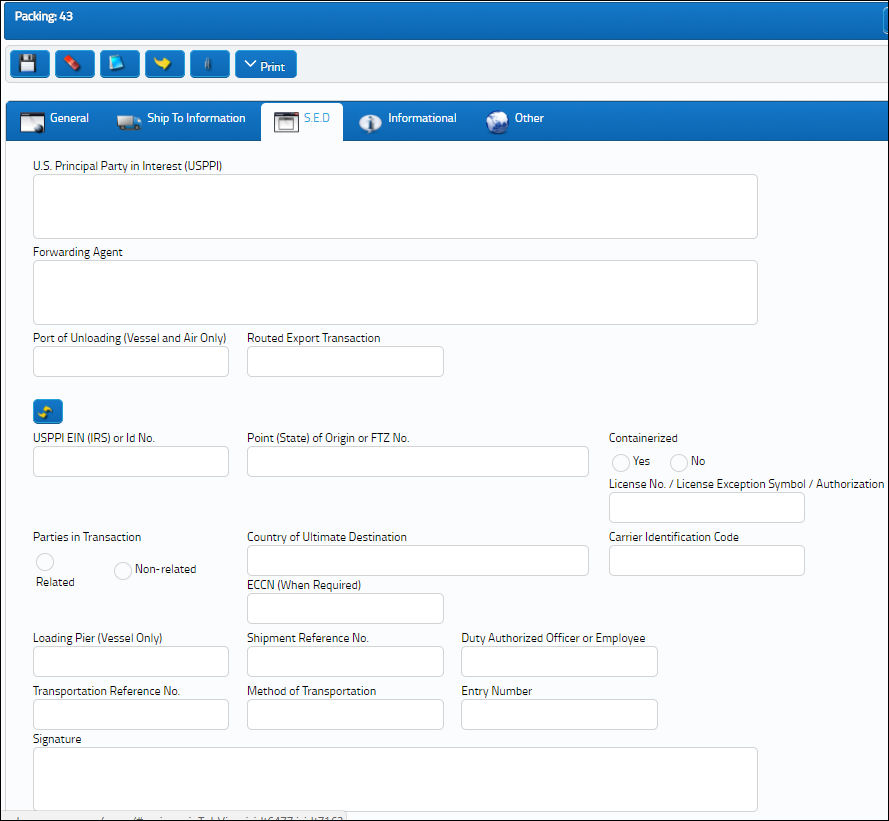
The following information/options are available in this window:
_____________________________________________________________________________________
U.S. Principal Party in Interest (USPPI)
The person in the United States who receives the primary benefit from the exported transaction. Often known as the exporter.
Forwarding Agent
Any person in the US who is authorized by the exporter to facilitate the services of exporting from the US or contains a valid export license.
Port of Unloading (Vessel and Air Only)
The shipment destination where either a vessel or an aircraft is to be unloaded.
Routed Export Transaction
A transaction where a U.S. forwarding agent is authorized to facilitate the export of merchandise from the United States by the foreign principal party of interest.
USPPI EIN (IRS) or Id No.
The USPPI's Internal Revenue Service Employee Identification Number (EIN) or Identification Number.
Point (State) of Origin or FTZ No.
The two-digit U.S. Postal Service abbreviation of the state in which the merchandise actually starts its journey to the port of export or the Foreign Trade Zone (FTZ) Number.
Containerized radio button
- Select 'Yes' if merchandise had been originally booked as containerized or if the cargo has been placed in containers by the vessels' operator.
- Select 'No' if the above message does not apply to the cargo.
License No. / License Exception Symbol / Authorization
Carry out the following whenever a SED or AES record is required:
License No. - Enter a License Number issued by a Federal government agency when exporting under their authority.
License Exception Symbol - Enter the correct License Exception symbol (e.g. LVS, GBS, CIV) when exporting under the authority of a License Exception.
Authorization - Enter the 'No License Required' (NLR) designator when exporting items under the NLR provisions.
Parties in Transaction
Select either of the following:
Related - A transaction between a USPPI and a foreign consignee, where there is at least 1- percent ownership of each by the same U.S. or foreign person or business enterprise.
Non-related - A party transaction that does not apply to the above note.
Country of Ultimate Destination
The final country where the merchandise will be processed.
Carrier Identification Code
The 4-digit Standard Carrier Alpha Code (SCAC) of a land or sea carrier, or the 2 to 3 character International Air Transport Association (IATA) Code of the carrier for air shipments.
ECCN (When Required)
The Correct Export Control Classification Number (ECCN) on the SED or AES record for all exports authorized under a license or License Exemption, and 'No License Required' (NLR) items.
Date of Exportation
Date merchandise is scheduled (or estimated) to leave the United States.
Loading Pier (Vessel Only)
The number or name of the pier at which the cargo is loaded into the vessel for export.
Shipment Reference No.
The unique identification number assigned by the filer of the SED.
Duty Authorized Officer or Employee
The USPPI authorizing the forwarding agent to carry out the export if the agent does not have power of attorney or written authorization.
Transportation Reference No.
The booking number for ocean shipments.
Method of Transportation
Method of transportation by which the merchandise is exported.
Entry Number
The Import Entry Number is entered if the export transaction is used as proof of export for import transactions.
Signature
The exporter or authorized agent will add their signiture, title, date of signature, telephone number, and email address.
Ultimate Consignee
The receiving party of the exported items located abroad.
Exporting Carrier
The name of the carrier transporting the merchandise out of the United States.
Hazardous Materials radio buttons
Select one of the following:
- Select 'Yes' if the shipment is classified as hazardous.
- Select 'No' if the shipment is not classified as hazardous.
Intermediate Consignee
The intermediary in a foreign country who completes the delivery to the ultimate consignee.
Port of Export
The name of the U.S. Customs port from which the shipment departs.
In Bond Number
One of the 2 digit In-Bond codes.
Authentication
For customs use only.
_____________________________________________________________________________________
Note: Select the Reset ![]() icon to refresh the information on the S.E.D. tab.
icon to refresh the information on the S.E.D. tab.
After saving the SED information above, select the Print button.
Select the SED radio button at the top of the Print screen to view the completed SED form.

 Share
Share

 Print
Print