
 Share
Share

 Print
Print
The Information tab provides the user with information regarding the Order, specifically, who created it, who has modified it (if applicable), and who has access to the Order.
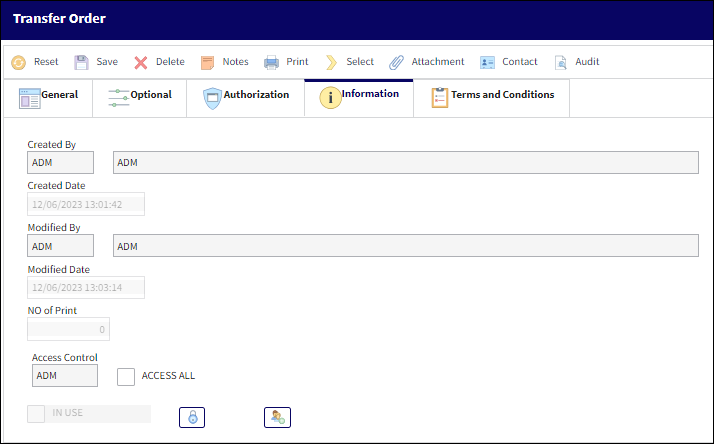
The following information/options are available in this window:
_____________________________________________________________________________________
Created By
The user who created the record.
Created Date
The date the record was created.
Modified By
The user who last modified the record.
Modified Date
The date the record was last modified.
Number of Prints
The number of times the count was performed.
Access Control
The user who has access to the order.
Access All checkbox
Select this checkbox to give access to all users to the order.
In Use checkbox
This checkbox indicates that the Order is currently 'In Use.' When it is marked as 'In Use,' the Unlock button is available. If the user attempts to issue an order that is in use, an information box will appear indicating the user of such. This checkbox is informational only.
Unlock ![]() button
button
This button allows users to access and update an Order in the event that the record has been locked in error. This button is only available for Orders that are currently In User or locked by error. Further, when an Order is in use, the user who is utilizing the record will be listed in the In Use By field. If one user attempts to receive an order record in the Order window that is currently being received by another user, a warning will prevent the second user from working with the same order.
Re-Assign Order ![]() button
button
Select this button to re-assign an order to another user. Once the Order has been re-assigned, it will leave the original users Order window and will appear in the new users Order window.
_____________________________________________________________________________________

 Share
Share

 Print
Print