
 Share
Share

 Print
Print
The A/C Type Series ![]() button is used to select multiple applicable A/C that the parts can be installed on for the Power By The Hour to calculate. This button is utilized for A/C and A/C - P/N PBHs.
button is used to select multiple applicable A/C that the parts can be installed on for the Power By The Hour to calculate. This button is utilized for A/C and A/C - P/N PBHs.
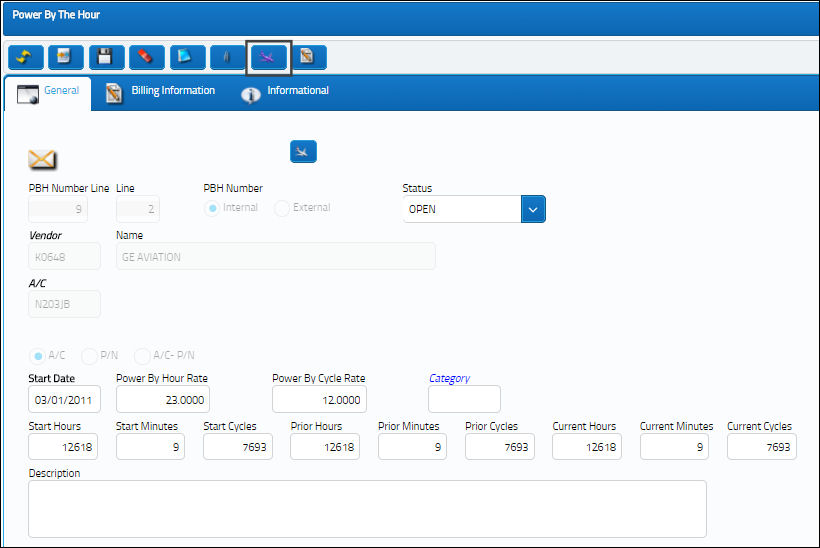
Upon selecting the A/C Type Series ![]() button, the Multi A/C PBH window appears.
button, the Multi A/C PBH window appears.
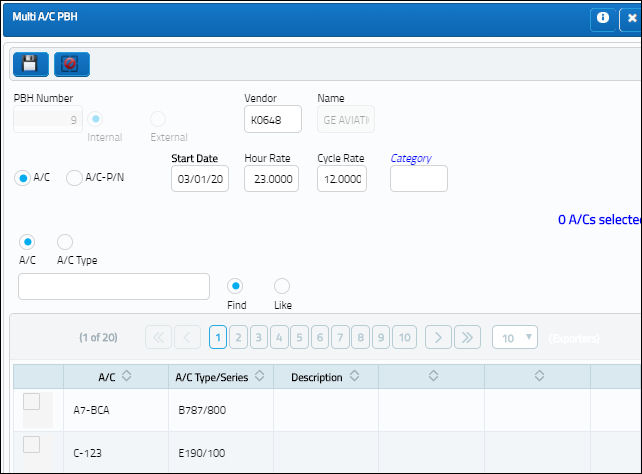
The following information/options are available in this window:
_____________________________________________________________________________________
PBH Number
The Power By the Hour Number. This is automatically generated within the system and used for monitoring the Power By the Hour contacts.
 PBHSEQ - (Power by the Hour Number) - The system will automatically assign the next number when a new PBH is created. The start number is set at implementation. The Config Other field is used.
PBHSEQ - (Power by the Hour Number) - The system will automatically assign the next number when a new PBH is created. The start number is set at implementation. The Config Other field is used.
Internal / External radio buttons
These buttons are used to identify any PBH Items that the user's company is leasing from a vendor or leasing out to a customer.
Internal - The company is leasing from a vendor. With this selected, the Vendor field appears.
External - The company is leasing out to a customer. With this selected, the Customer and Contract No. fields are selected.
Vendor
The Vendor which the company is leasing from. This field is protected and automatically populated based on the PBH record at the header level. The vendor must be in the Vendor Master, via Settings/ Update/ Vendor.
Contract Number
The contract number that is specified at the PBH header level. This field may be updated.
Customer
The Customer which the company is leasing out the PBH Item. This field is protected and automatically populated based on the PBH record at the header level. The customer must be in the Customer Master, via Settings/ Update/ Customer.
A/C / A/C - P/N radio buttons
The selection of this radio button indicates whether the PBH Item is for A/C or a Serialized Part Number on an A/C.
Start Date
Select the Date in which to start tracking the Power By the Hour costs and Actual costs. This Start Date will be the date that the system will start recording the chargeable flight times against the PBH Item(s).
Hour Rate
Enter the rate to be paid (Internal radio button selected) or charged (External radio button selected) for the PBH Item for each A/C Hour Flown from the Start Date.
Cycle Rate
Enter the rate to be paid (Internal radio button selected) or charged (External radio button selected) for the PBH Item for each A/C Cycle recorded from the Start Date.
Category
The PBH item category.
P/N
The Part Number reference for the aircraft part. Select the Leased Part Number for the tracking of the PBH Costs and Actuals accumulation. This field is available upon selecting the P/N or A/C - P/N radio button at the header level. With the A/C - P/N radio button selected, if a P/N is specified, the PBH times are based on the A/C Actuals, not P/N Actuals, during the time installed. P/N must exist in the P/N Master via Settings/ Update/ P/N.
_____________________________________________________________________________________

 Share
Share

 Print
Print