
 Share
Share

 Print
Print
The Optional tab on the Loan Order Header allows the selection of document criteria required with the delivery of the items on the order. These criteria are pre-defined in the System Transaction Codes. Currently, there is a limit of five selectable items that will print on the order automatically as per the customer print.
![]() Note: An Order Print will only display Option items whose checkbox was selected in the Order Header Optional tab. This functionality applies to the Order Types E/X, R/O, P/O, L/O, C/O, S/V, W/C, R/N, and X/O.
Note: An Order Print will only display Option items whose checkbox was selected in the Order Header Optional tab. This functionality applies to the Order Types E/X, R/O, P/O, L/O, C/O, S/V, W/C, R/N, and X/O.
An example of the Loan Order, Optional tab appears as the following:

To set up these Order Options, go to the Setting/ Explorer/ System Transaction Codes, Orders.
For each Order Type, the user may define specific order requirements. For example:
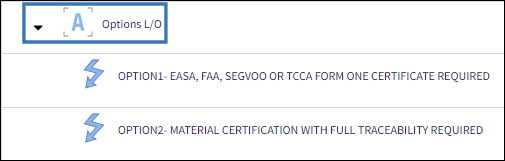
For additional information about Loan Order Options, please refer to Options L/O via the Orders System Transaction Code Manual.

 Share
Share

 Print
Print