
 Share
Share

 Print
Print
The layout of the assembly NLAs can be reorganized from the P/N NLA Explorer window by selecting the Enable Drag Drop ![]() button.
button.
First, select the NLA Explorer ![]() button from the P/N Master or from the P/N Next Lower Assembly window. Then select the Enable Drag Drop
button from the P/N Master or from the P/N Next Lower Assembly window. Then select the Enable Drag Drop ![]() button to rearrange the relationships of the assembly components.
button to rearrange the relationships of the assembly components.
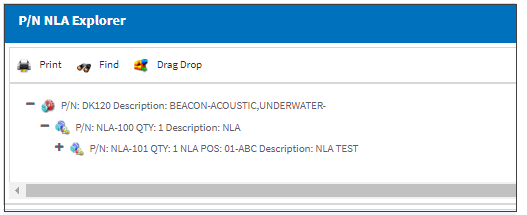
For example, click and hold the NLA that needs to be rearranged. Drag that NLA to the component it must fall under and the new relationship will be established..
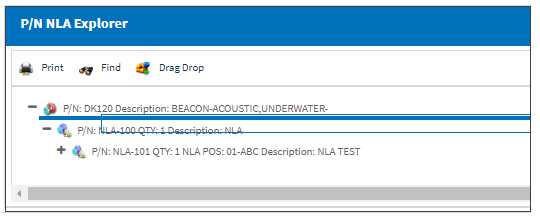
Note: This rearrangement does not affect the assembly in the P/N Inventory Detail and therefore has no effect in Inventory.

 Share
Share

 Print
Print