
 Share
Share

 Print
Print
When the Global checkbox is selected, the system will auto populate the related location on the Repair Order Header for all locations that are not Auto R/O defined.
Select one or more Quarantine Location(s). The Global field appears and is available for selection.
For all of the locations in the below window that do not have the select checkbox selected, the part will be received in the Global location even though these locations are not specified as Auto R/O locations.
Save your selection.

The following table illustrates how the selection of the Global checkbox will determine the Repair Order Location for a Quarantine Location:
Quarantine Location |
Related Location (Repair Order Location) |
ABE-QRT |
AUA (Global Vendor) |
AUA-QRT |
AUA (Global Vendor) |
BDA-QRT |
BDA |
Once saved, this information will be available in the Auto R/O tab.
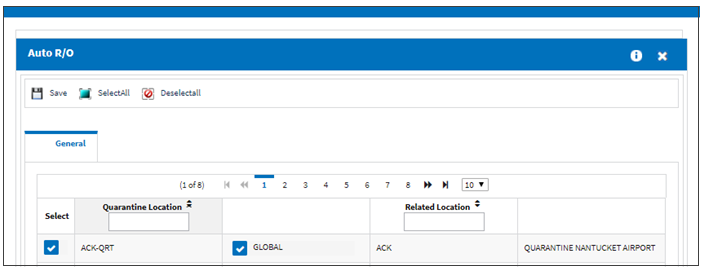
The user may not select more than one Global vendor.
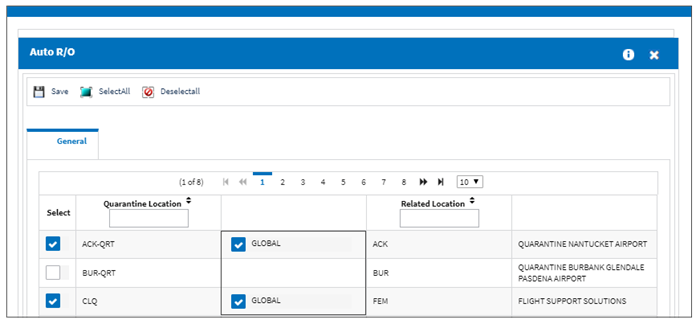
Upon save, a hard warning will appear.
Note: Regardless of how many Vendors are associated to a Part Number, only one Global vendor can be established for a Part Number.
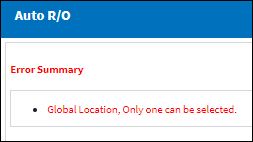

 Share
Share

 Print
Print