
 Share
Share

 Print
Print
The Print At P/N Transaction Documents ![]() button allows users to add documents to a P/N via the P/N Master, Technical Engineering tab and have these documents print at the time of a P/N Transaction.
button allows users to add documents to a P/N via the P/N Master, Technical Engineering tab and have these documents print at the time of a P/N Transaction.
From the P/N Master, Technical Engineering tab, select the P/N Transaction Documents ![]() button.
button.
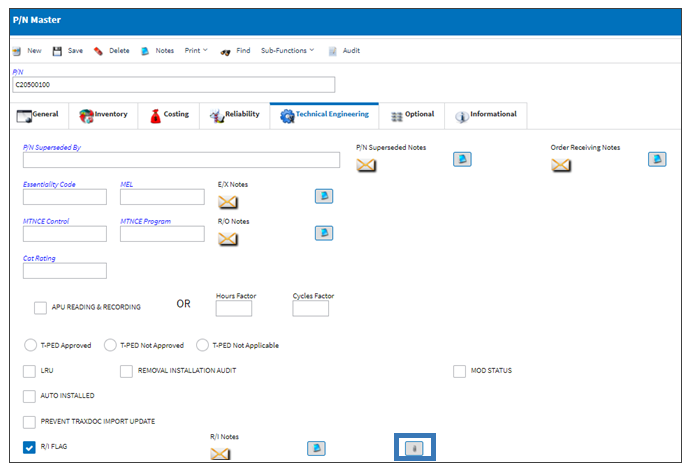
The Document Control window appears. Add desired document(s) to this window. In this example, a PDF and Word document are attached.
Go to Technical Record/Update/A/C P/N Transactions.
Complete a P/N Transaction. In this example, the user is completing a 'Remove Only' P/N Transaction.
Note: Be sure the 'Remove as Serviceable' checkbox is deselected.
Once the Save prompt appears and the user has selected 'OK', the P/N Identification Tag appears. Exit this window.
The first attachment, the PDF, appears as shown below.
The File Download window appears. Select 'Open' to view the Word document attached to the P/N.
The Word documents appears as shown below:

 Share
Share

 Print
Print